Microsoft account sign-in
Which device do you want help with?
Microsoft account sign-in
Sign in using your Microsoft account to access Xbox LIVE, Windows Phone Store, and more.
INSTRUCTIONS & INFO
- To sign in to your Microsoft account, from the Start screen, swipe from right to left to access the Charm bar, then tap Settings.

- Tap Change PC Settings.

- Tap Accounts.

- Tap Other accounts.

- Tap Add an account.

- Enter your Microsoft account email address then tap Next.
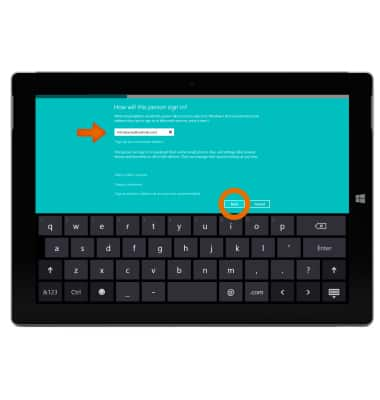
- Tap Finish. The account is now ready for use.
Note: To view and edit the account settings, swipe in from the right side of the screen and then tap Settings > Change PC Settings > Accounts > Sign-in options.