Set up corporate email
Which device do you want help with?
Set up corporate email
Add an Exchange email account so you can read and send email on your device.
INSTRUCTIONS & INFO
- Before setting up an Exchange email account, you will need your account's server settings. If you don't know this information, please contact your IT team or email provider for assistance.

- To set up a corporate email account, from the Start screen, tap Mail.

- Swipe from the right edge of the screen to access the Charm bar and then tap Settings.

- Tap Accounts.

- Tap Add an account.

- Tap Exchange.

- Input your email and password, then tap Show more details.
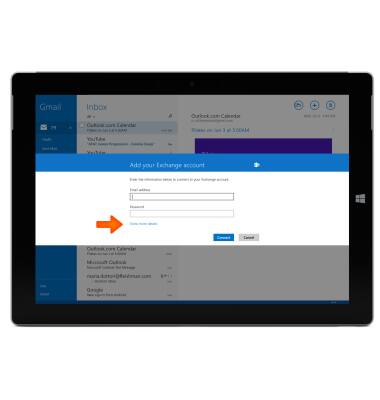
- Enter your email account settings, and then tap Connect.

- If a security policy is enabled, a notification will be displayed. Tap Enforce these policies to continue.

- Your email inbox will be displayed.
