Play music
Which device do you want help with?
Play music
Play music, turn the music player off.
INSTRUCTIONS & INFO
- To access music on the device, from the Start screen, tap the Xbox Music tile.

- Tap Collections..
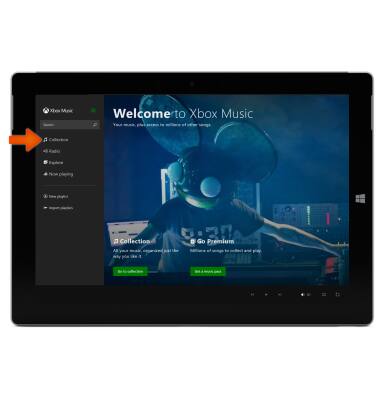
- Tap the Desired album..

- Tap the Desired song..

- Tap the Play icon..

- The music player will appear on the bottom of the screen. To pause the song, tap the Pause icon.

- Tap the Arrows to Navigate to the previous or next song.

- Tap the Volume icon to increase or decrease volume as desired.

- Tap the Shuffle icon to shuffle the playlist.

- Tap the Repeat icon to repeat the song.

- From the Start screen, to quickly access the music currently playing, press the Volume keys to view the mini-player.
