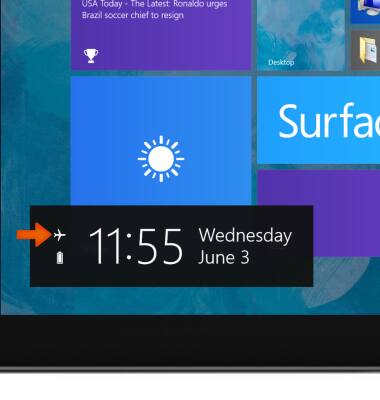Airplane mode
Which device do you want help with?
Airplane mode
Turn Airplane mode on and off.
INSTRUCTIONS & INFO
- From the Start screen, swipe in from the right edge of the screen to access the Charm bar.

- Tap Settings.

- Tap the Wireless network icon.

- Tap the Airplane mode switch to toggle airplane mode On/Off.

- An Airplane mode icon will be displayed in the Charm bar while Airplane mode is on.