- To block a number, from the home screen, tap Messages.

- Tap the Desired message thread.

- Tap Details.

- Tap the Info icon 'i' next to the contact or phone number you want to block.

- Scroll to the bottom of the Info screen and then tap Block this Caller.

- Tap Block Contact.
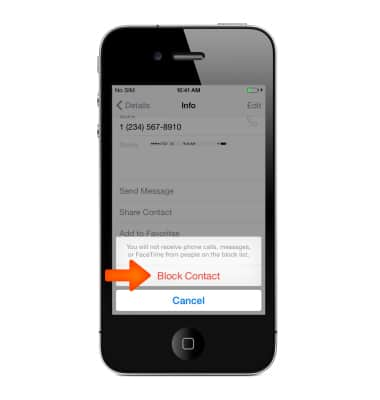
- To unblock, tap Unblock this Caller.

- You can see the contacts and phone numbers that you've blocked in Settings under Messages > Blocked, Phone > Blocked, or FaceTime > Blocked. You can also Add New blocked numbers and Edit (Unblock) numbers from within Settings.
Note: Learn more from Apple support article: Block calls and block or filter messages on your iPhone.
Block messages
Apple iPhone 4S
Block messages
Block messages from your device.
INSTRUCTIONS & INFO
