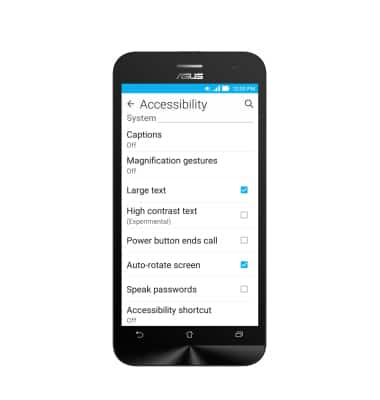Accessibility
Which device do you want help with?
Accessibility
Turn on features such as TalkBack, Hearing aid mode, and more.
INSTRUCTIONS & INFO
- Accessibility features allow you to improve the usability of your device for users affected by impaired vision or hearing, cognitive difficulty, or reduced dexterity.

- From the home screen, swipe down from the Notification bar.

- Tap the Settings icon.

- Scroll to, then tap Accessibility.
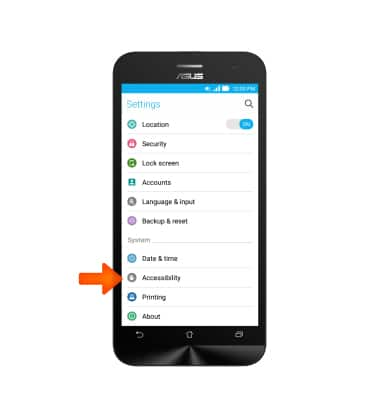
- Tap the Desired option.
Note: For this demonstration, “TalkBack” was used. Talkback provides spoken feedback to help blind and low-vision users.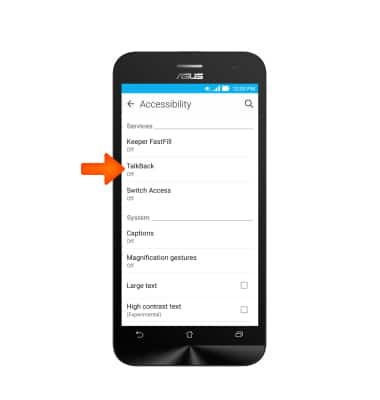
- Tap the TalkBack toggle to turn on.

- Tap OK.

- To suspend Talkback, make an L shape on the screen.

- Double tap the Left upper corner to pause Talkback.
Note: While TalkBak is on double taps are required to select an item.
- Double tap OK to suspend TalkBack.

- To turn off TalkBack double tap Settings.
Note: While TalkBak is on double taps are required to select an item.
- Double tap Accessibility.
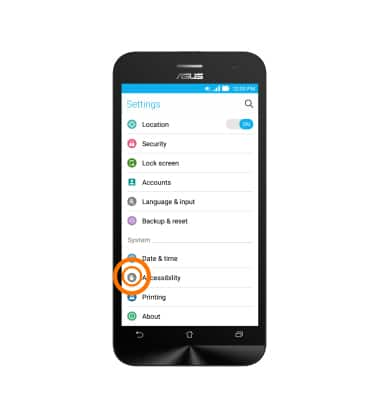
- Double tap the TalkBack toggle.
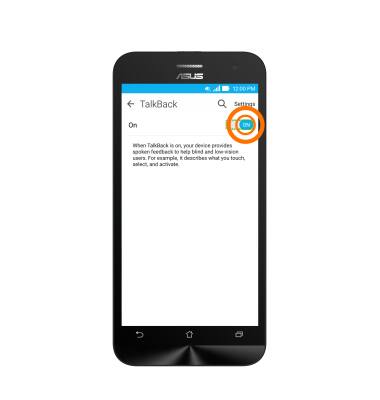
- Double tap OK.
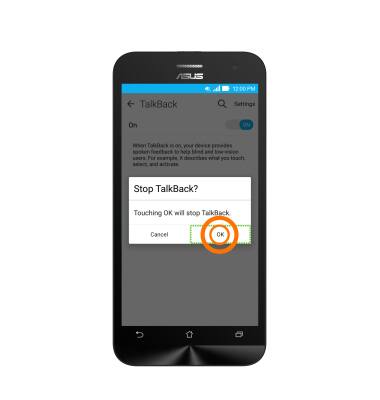
- From the Accessibility menu, continue to tap on Desired options needed for better accessibility of the device.