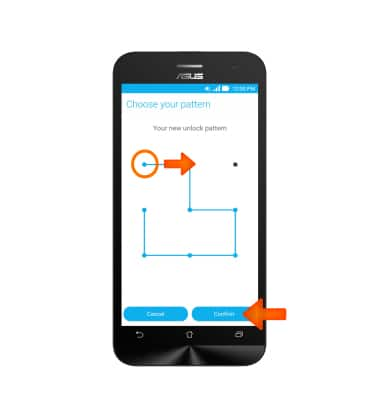Reset Pattern Lock
Which device do you want help with?
Reset Pattern Lock
Reset a forgotten pattern lock.
INSTRUCTIONS & INFO
- After entering the wrong pattern for 5 times, the device will not allow you to enter a pattern until 30 seconds expire. To override this, tap Forgot Pattern, to reset the pattern lock.
Note: The device must have already been associated with a Google account for the Forgot Pattern option to display. If your Google account was not added, you must do an alternate factory reset of the device. Search tutorials for 'reset' for Reset Device instructions.
- Enter the Account information used to set up the device.

- Tap Sign in.

- Tap Pattern.
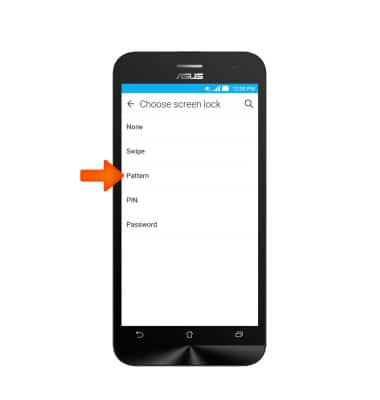
- Swipe the Desired pattern on the screen and tap Continue.
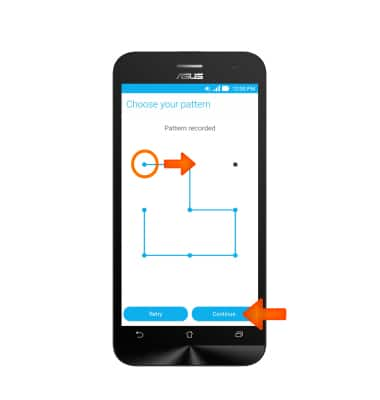
- Swipe the Desired pattern on the screen again and tap Confirm.