Set up Personal Email
Which device do you want help with?
Set up Personal Email
Add your personal email account to sync email, contacts, calendar, and notes to your device.
INSTRUCTIONS & INFO
- From the Home screen, tap the Email icon.

- Tap the desired account type.
Note: For this demonstration, ‘Gmail’ was selected.
- Enter the Desired email address and then tap Next.
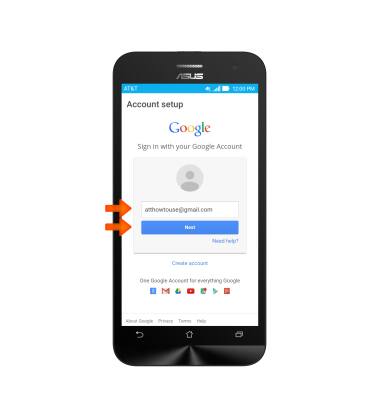
- Enter the Required password, then tap Sign in.
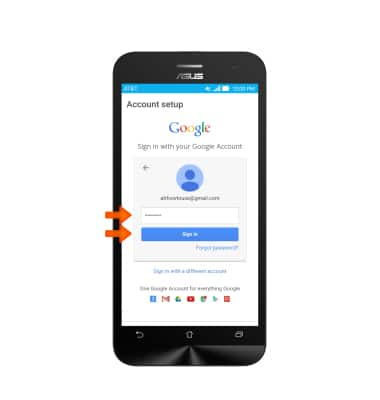
- Tap Accept.
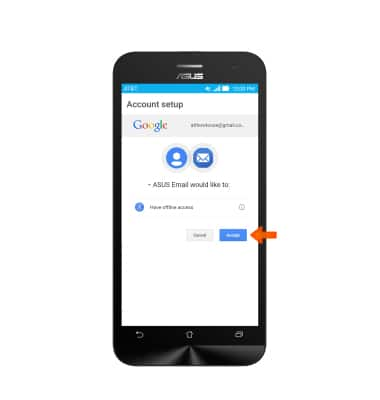
- Choose Desired account settings and tap Next.
Note: If multiple accounts are configured, tap to check Send email from this account by default if desired.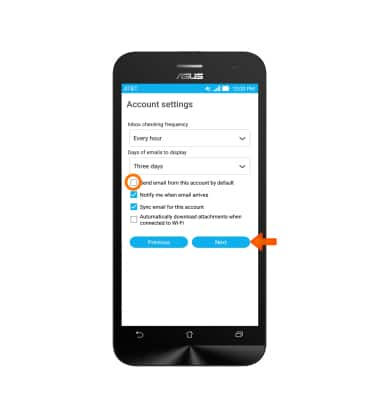
- Adjust the display name if desired, and then tap Next.
