Available Memory
Which device do you want help with?
Available Memory
Check the available device storage.
INSTRUCTIONS & INFO
- From the home screen, swipe down from the Notification bar.

- Tap the Settings icon.

- Tap Storage.
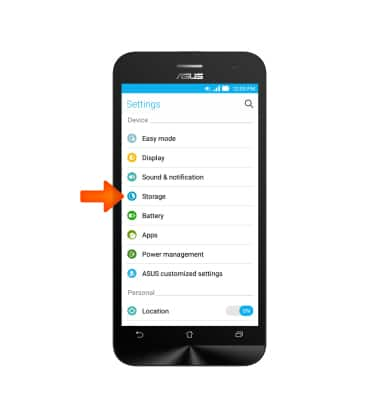
- Available internal memory space will be listed under Internal storage.
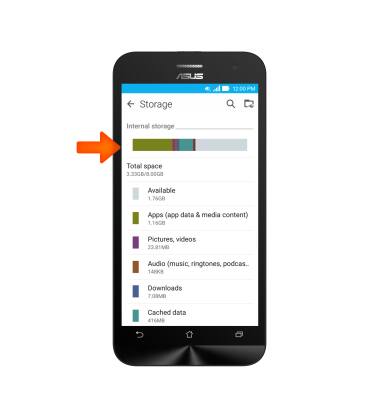
- Available memory card space will be listed under SD card.
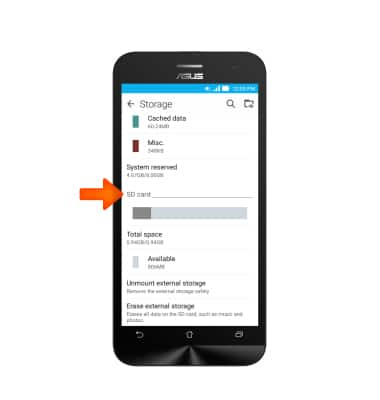
- This device has 8GB of internal, usable memory and the option to add a MicroSD card (sold separately) up to 64GB.
