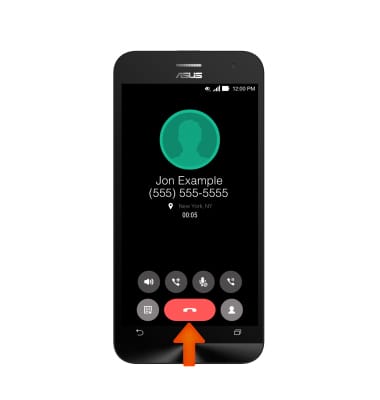In-call Options
Which device do you want help with?
In-call Options
Learn what features are available while on an active call.
INSTRUCTIONS & INFO
- While on an active call, press the Volume keys to adjust the call volume.

- Tap the Speaker icon to enable speakerphone.
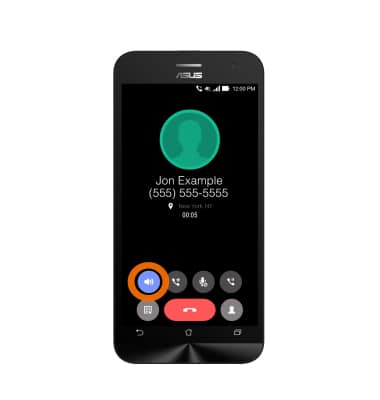
- When speakerphone is active, the Speaker icon will be displayed in the Notification bar.
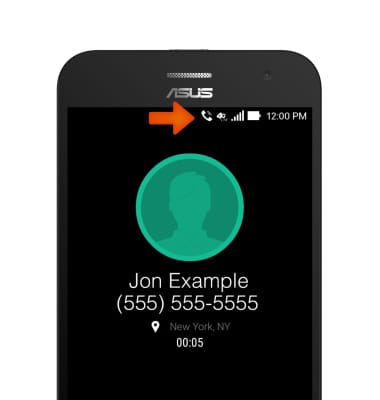
- Tap Mute to mute your microphone.

- When the microphone is muted, the Mute icon will be displayed in the Notification bar.
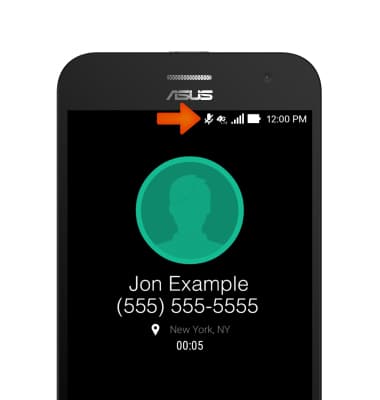
- When a device is paired with a Bluetooth headset, it is automatically enabled and the Bluetooth paired icon will display in the Notification bar and replace the speaker button.
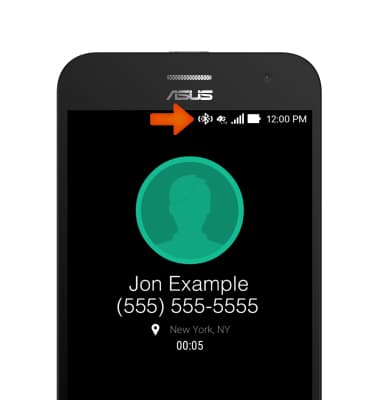
- Tap the Bluetooth icon to pull up the menu.
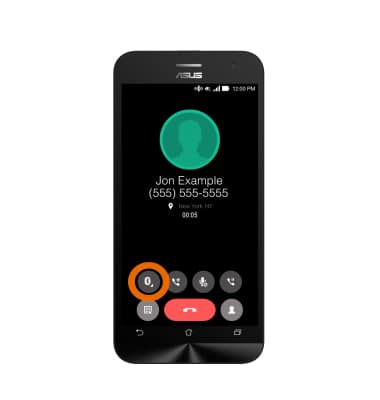
- Tap Handset earpiece to switch to regular phone mode.
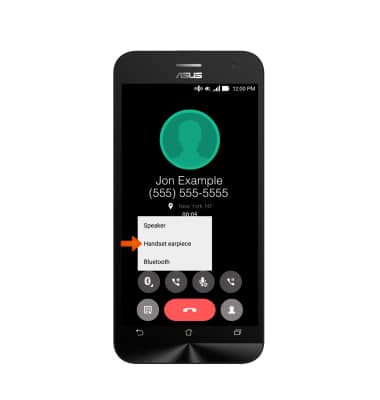
- When in handset earpiece mode, tap the Bluetooth icon again to switch to speakerphone or back to Bluetooth headset.
Note: This option is only available if there is a Bluetooth headset paired with the device.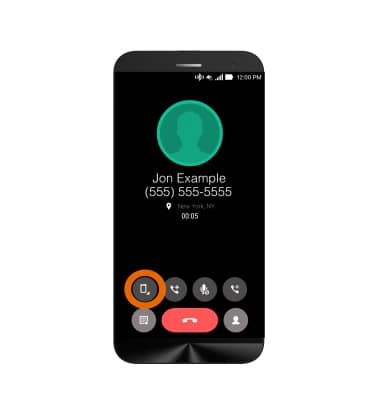
- Tap the Keypad icon to display the keypad.

- Tap the Hide icon to hide keypad.

- To make another call, tap the Add call icon > enter the desired phone number or contact > tap Call.

- Tap the Hold call icon to place the current call on hold.
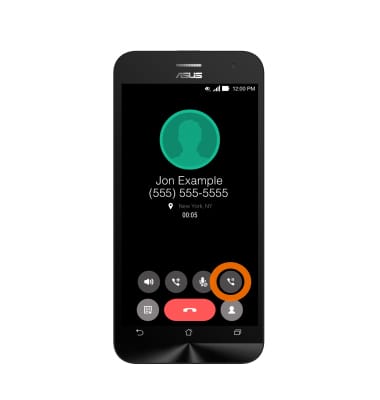
- While on hold, the Hold icon will display beside the call duration. Tap the Hold icon again to disable the call hold.

- Tap the Home key to return to the home screen while staying connected to the current call.
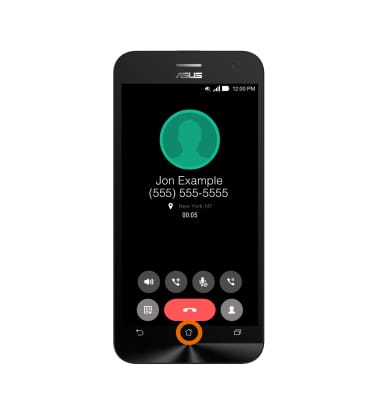
- To return to the call, swipe down from the Notification bar.

- Tap the Call notification to return to the call.

- To hang up, tap the End call icon.