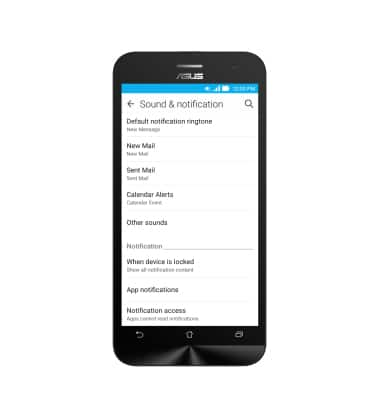Sounds & Alerts
Which device do you want help with?
Sounds & Alerts
Change volume settings, ringtones, and notification alerts.
INSTRUCTIONS & INFO
- To adjust the volume, press the Volume keys.

- To set the phone to vibrate, press the Down Volume key until the phone vibrates. You can also do this by tapping on the bell icon next to the volume slider.

- When phone is set to vibrate, the Vibrate icon will be displayed in the Notification bar.

- To set the phone to silent, press the Volume down button.

- When phone is set to silent, the Silent icon will be displayed in the Notification bar.
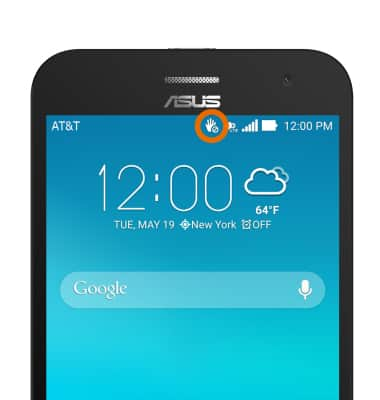
- For more volume settings, tap the Volume tab icon.

- Adjust the Desired settings.
Note: You can also adjust the volume through the path Home > Settings > Sounds & Notifications
- To change ringtone and notification sounds, from the Settings menu, scroll to and tap Sound & notifications.
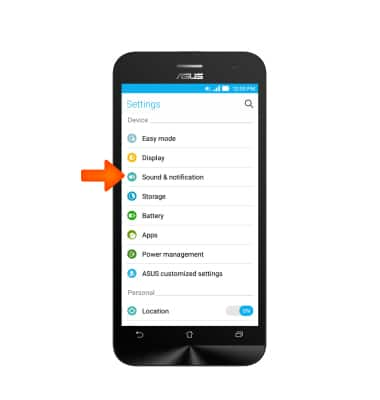
- To change the ringtone, tap Phone ringtone.
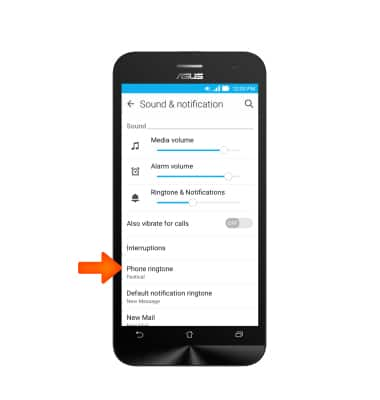
- Tap the Desired ringtone, then tap OK.
Note: For steps to assign a ringtone to a specific contact, please see the 'Contacts' tutorial.
- Change any other Notification settings as desired.