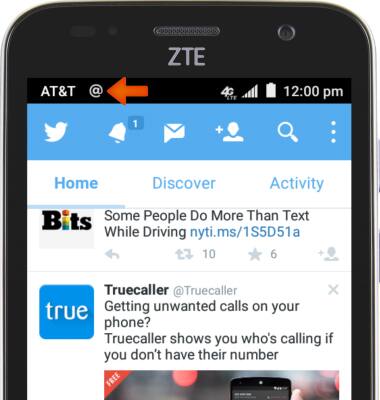Social media
Which device do you want help with?
Social media
Stay connected by using a social media app or aggregator.
INSTRUCTIONS & INFO
- From the home screen, tap the Apps icon.

- Swipe to, then tap Twitter.

- Tap Log In.
Note: If you do not have an account, tap Create my account.
- Enter the desired account email and required password, then tapLog In.

- To post a status, tap What's happening.

- Enter the desired tweet, then tap Tweet.

- When there are Twitter updates, the Twitter notification icon will be displayed in the Notifications bar.