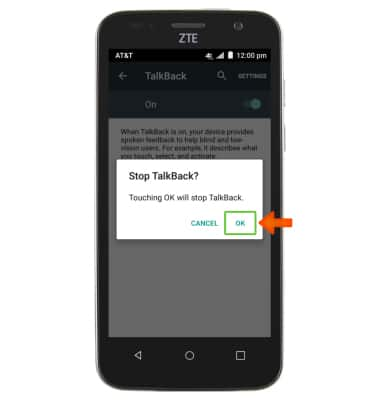Accessibility
Which device do you want help with?
Accessibility
Turn on features such as TalkBack, Hearing aid mode, and more.
INSTRUCTIONS & INFO
- Accessiblity features allow you to improve the usability of your device for users affected by impaired vision or hearing, cognitive difficulty, or reduced dexterity.

- To access accessibility, swipe down on the Notification panel with two fingers.

- Tap the Settings icon.

- Scroll down and tap Accessibility.
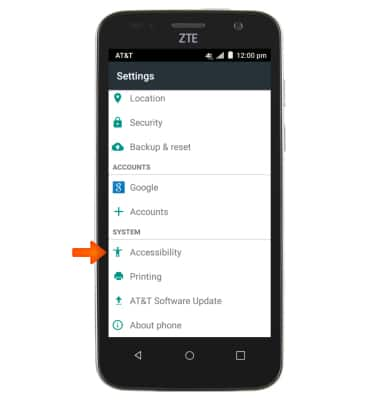
- To enable TalkBack, which provides spoken feedback describing what you touch, select and activate on the device, tap TalkBack.
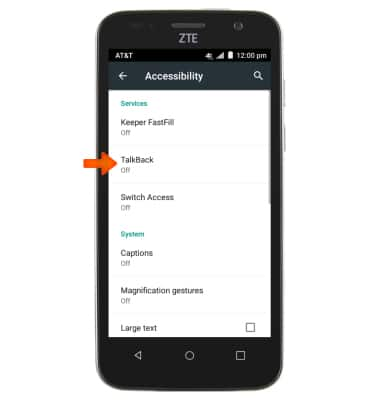
- Tap the toggle switch to enable TalkBack.
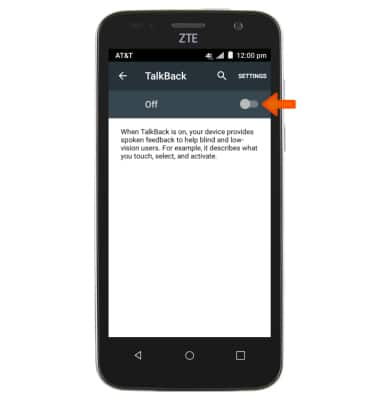
- Tap OK.
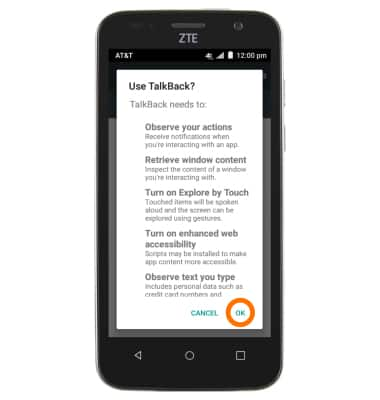
- To turn TalkBack off, triple tap TalkBack.
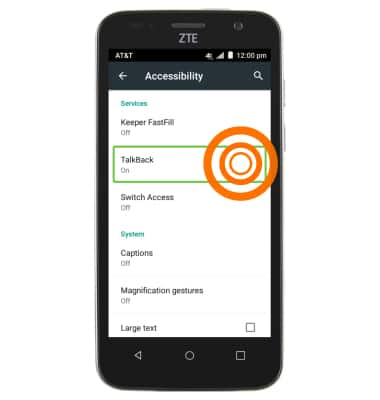
- Triple tap TalkBack to turn off.
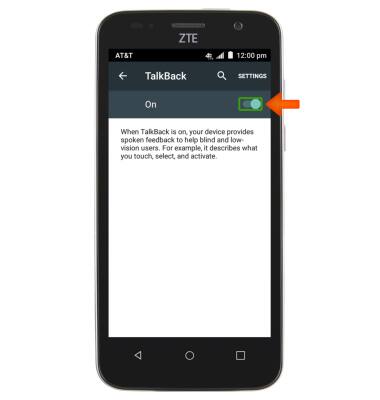
- Triple tap OK to stop TalkBack.