Device setup
Which device do you want help with?
Device setup
Set up your device for the first time or after having done a factory reset.
INSTRUCTIONS & INFO
- Select the Desired language, then tap the Arrow icon.
Note: For information on activating service click here.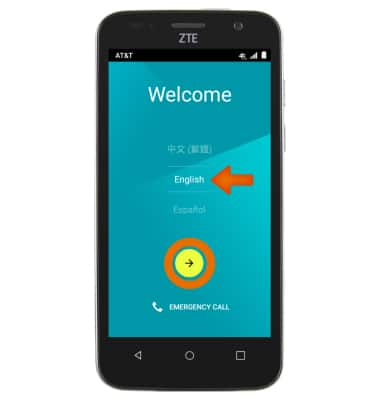
- If you would like to connect to a Wi-Fi network, tap the Desired network name and follow the on-screen prompts. Tap SKIP to proceed without connecting to Wi-Fi.
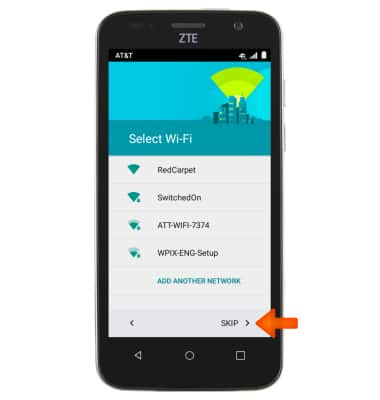
- Enter your email to add your Google account or create a new one by following the on screen prompts. To continue without adding your google account, tap SKIP.
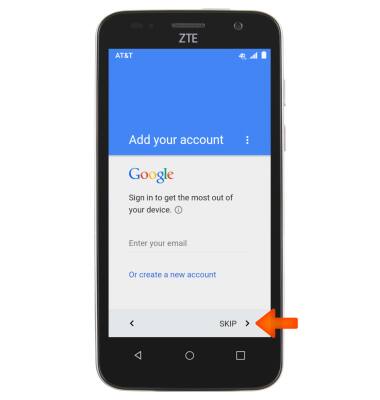
- To personalize your phone, enter Your first and last name, then tap NEXT.

- Tap SET SCREEN LOCK NOW to protect your phone or tap SKIP to set up later.
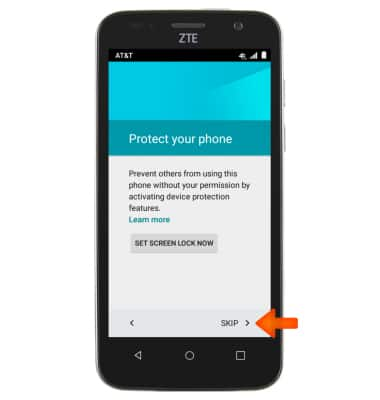
- Select the Desired Google services to use then tap NEXT.
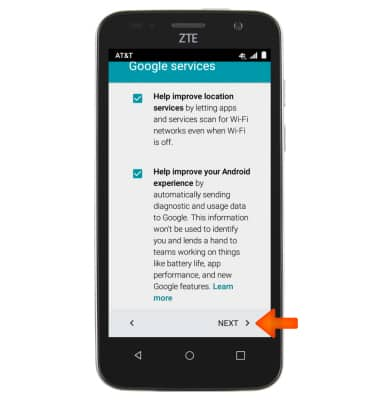
- Your device is now ready to use.
Note: For information on activating service click here.