- From the home screen, swipe down on the Notifications bar with two fingers.

- Tap the Settings icon.

- Scroll to, then tap Backup & reset.

- Tap Factory data reset.
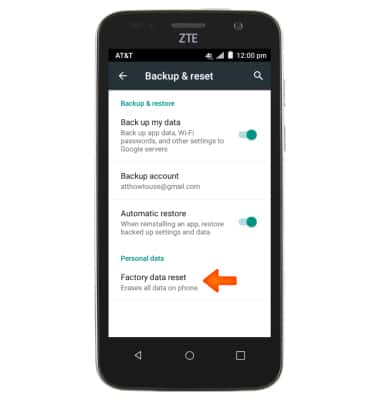
- Tap RESET PHONE.

- Tap "ERASE EVERYTHING."
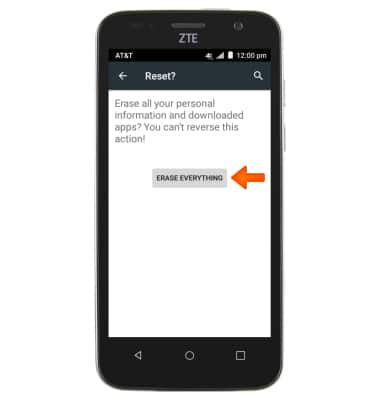
- If unable to reset the device using the above steps, try the alternate master reset method by first powering the device off.
Note: Do this by pressing Power/Lock key > Power Off
- With the device powered off, press and hold the Power + Volume up keys until the white ZTE screen appears.

- Press the Volume down key to show the Android system recovery menu.

- Press the Volume down key until "wipe data/factory reset" is highlighted, and then press the Power key.
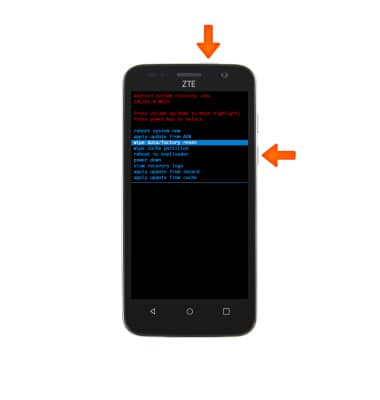
- Press the Volume down key until Yes -- delete all user data is highlighted, and then press the Power key.

- After the data wipe is complete, with "reboot system now" highlighted, press the Power key to reset the device
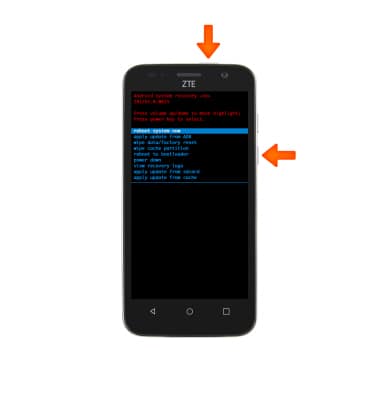
Reset Device
ZTE Maven (Z812)
Reset Device
Perform a soft, factory, and alternate master reset of the device.

0:00
INSTRUCTIONS & INFO
