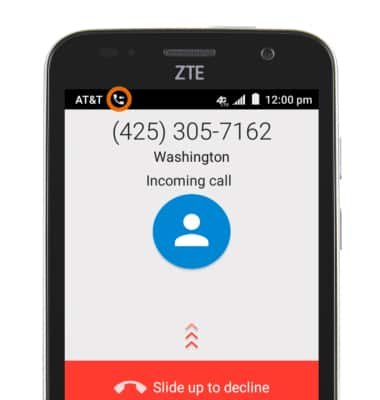Make & Receive a Call
Which device do you want help with?
Make & Receive a Call
Place, receive, and reject a call.
INSTRUCTIONS & INFO
- To answer a call, slide down the Call icon.
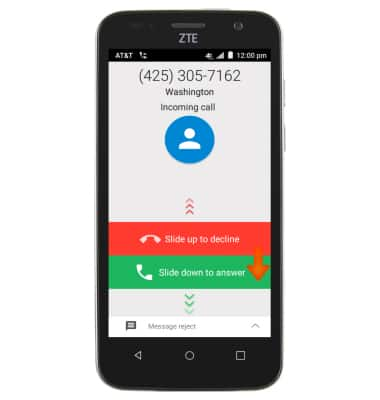
- To ignore a call, slide up the Call icon.
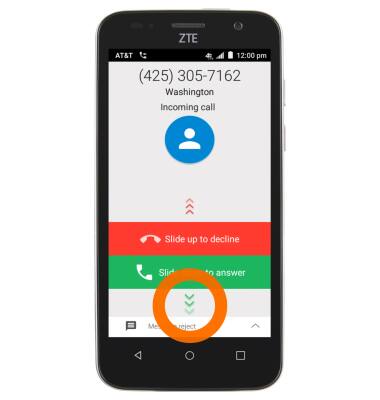
- To decline a call and send a message, Slide up to reject with message.
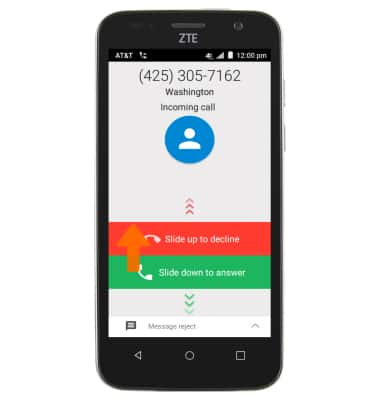
- Tap the desired message.
Note: To create or edit text message replies from the home screen, tap > Phone > Menu icon > Settings > Quick responses.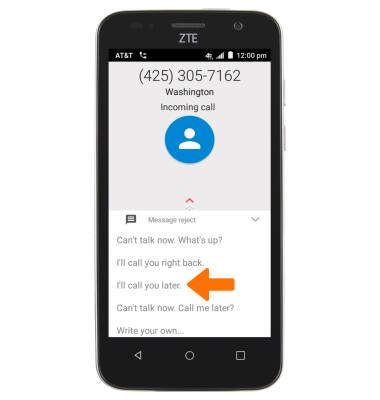
- To make a call, from the home screen, tap the Phone icon.

- Tap the Keypad icon.
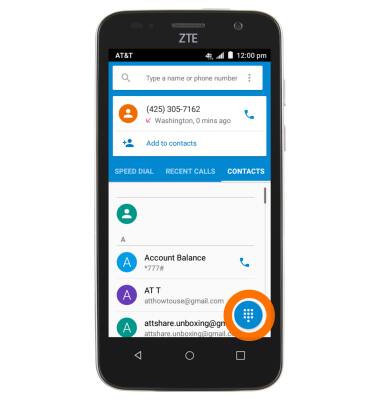
- Enter the Desired phone number.

- Tap the Call icon.
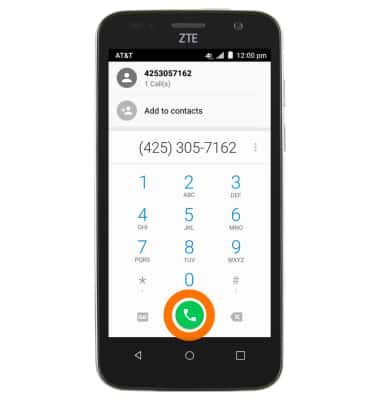
- While a call is active the Call icon will be displayed in the Notifications bar.
Note: Visit the AT&T International Calling website for help making calls to or roaming in another country.