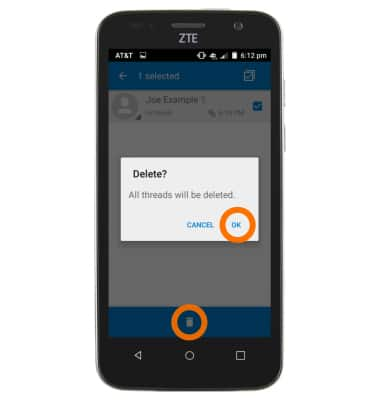Send & Receive Messages
Which device do you want help with?
Send & Receive Messages
Create and respond to text (SMS) or picture (MMS) messages, add, save, and view received attachments and more.
INSTRUCTIONS & INFO
- From the home screen, tap the Messaging app.

- Tap on the + icon to create a message.
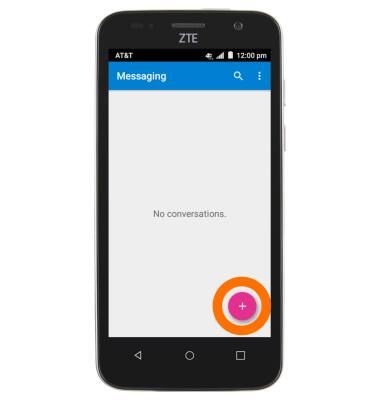
- Type in Desired contact.
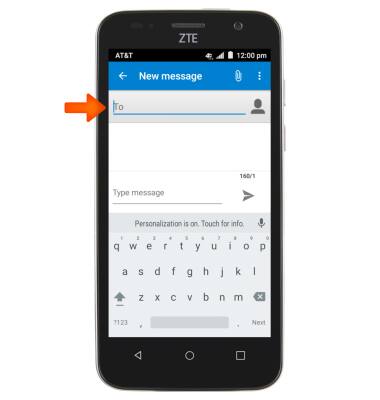
- Select Desired contact.

- To add an attachment, tap the Paperclip icon and follow the prompts to navigate to the deisred file.

- Tap the Send icon.
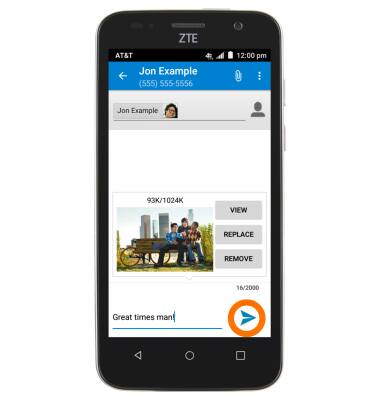
- To view a text message, tap the Messages icon.

- Tap the Desired message.

- To save an attachment in a message, tap the Floppy disk icon.
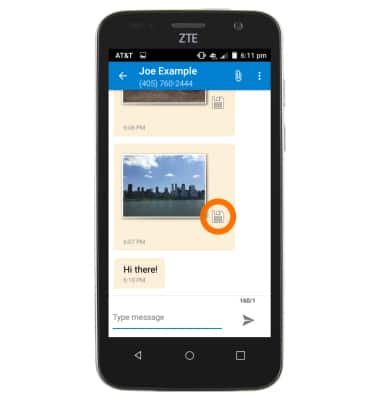
- Tap the Floppy disk icon.
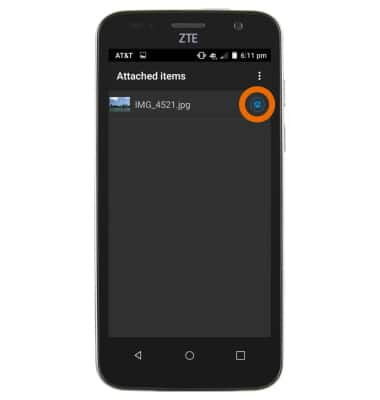
- To delete a single message, touch and hold the message.
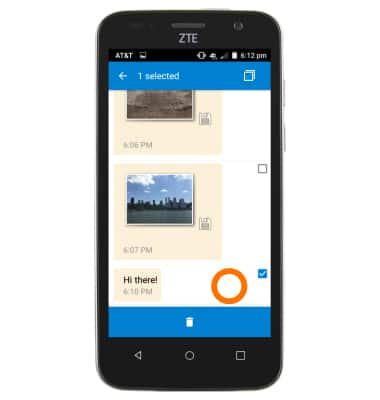
- Tap the Delete icon, then tap OK.
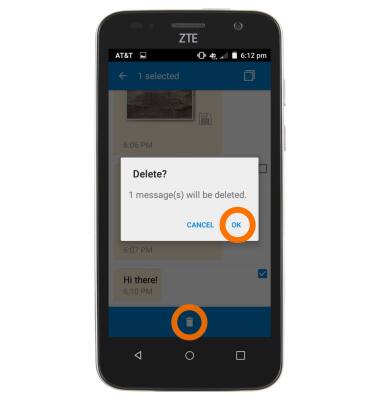
- To delete a conversation thread, touch and hold the Conversation thread.

- Tap the Delete icon, then tap OK.