- From the home screen, press the Right Soft key.

- Scroll to Settings, then press the Center Nav key.

- Scroll to Calls, then press the Center Nav key.

- Scroll to Call forwarding, then press the Center Nav key.

- Scroll to All calls forwarded, then press the Center Nav key.

- Scroll to Activate, then press the Center Nav key.

- Enter the desired number, then press the Center Nav key.
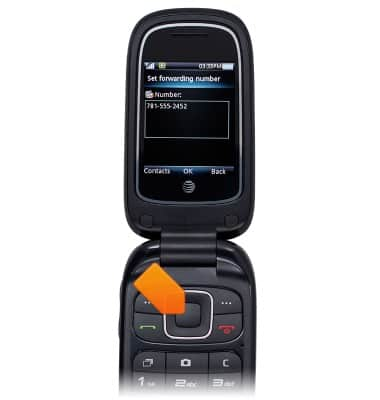
- Press the Center Nav key.

- When call forwarding is turned on, the Call forwarding icon will be displayed in the notification bar.

Call forwarding
ZTE Z222
Call forwarding
Learn how to manage call forwarding from your device.
INSTRUCTIONS & INFO
