- From the home screen, press the Right Soft key.

- Scroll to My Stuff, then press the Center Nav key.

- Scroll to Audio, then press the Center Nav key.

- Scroll to My Audio, then press the Center Nav key.

- Scroll to the desired song, then press the Center Nav key.
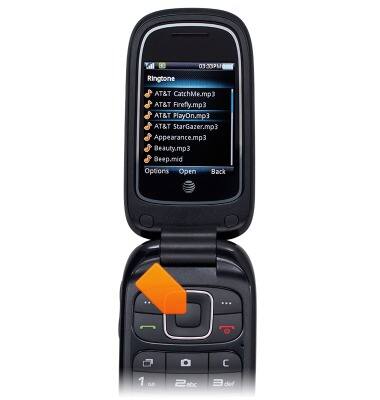
- To play or pause the song, press the Center Nav key.

- To skip backward or forward, press the Left or Right Nav key.

- For more options, press the Left Soft key.

- To stop, scroll to Stop, then press the Center Nav key.

- To mute, scroll to Mute, then press the Center Nav key.
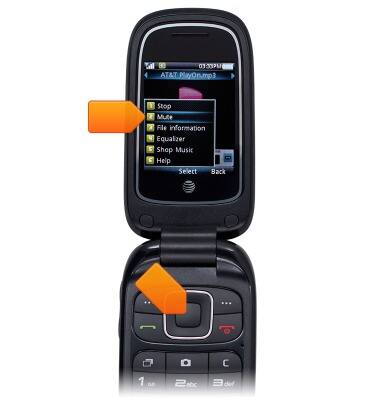
Play music
ZTE Z222
Play music
Play music, turn the music player off.
INSTRUCTIONS & INFO
