- From the home screen, press the Camera key.

- To take a photo, press the Center Nav key.
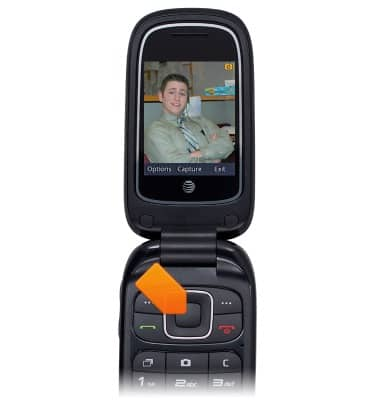
- To switch to video, press the Left Soft key.

- Scroll to Switch to video camera, then press the Center Nav key.

- To record, press the Center Nav key.
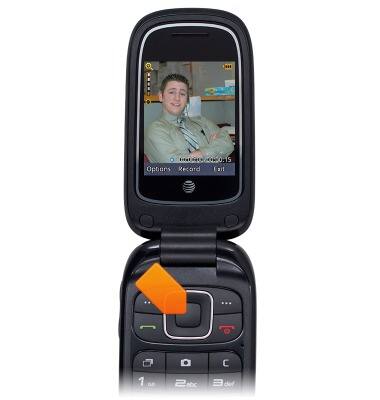
- To pause or continue recording, press the Center Nav key.
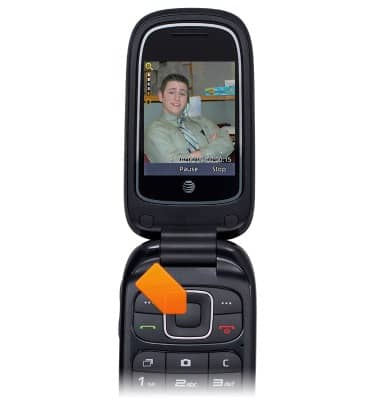
- To stop and save the recording, press the Right Soft key.

- Press the Center Nav key.

- To access photos and videos, from the home screen, press the Right Soft key.

- Scroll to My Stuff, then press the Center Nav key.

- Scroll to Pictures or Video, then press the Center Nav key.

- Scroll to the desired folder, then press the Center Nav key.

- Scroll to the desired photo or video, then press the Center Nav key.
Note: To delete a photo: press the Left Nav key to access Options, scroll to Delete and press the Center Nav key, then select the Center Nav key again to confirm.
- The AT&T Z222's rear camera is VGA. The video recorder is VGA.
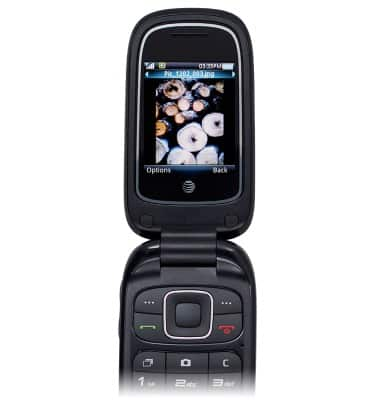
Take a picture or video
ZTE Z222
Take a picture or video
Take and edit a picture or video, use the front and rear camera, and switch between camera and video modes.
INSTRUCTIONS & INFO
