- From the home screen, press the Right Soft key.

- Scroll to Messaging, then press the Center Nav key.

- Scroll to Settings, then press the Center Nav key.

- To access picture message settings, scroll to Multi. msg. setting, then press the Center Nav key.

- To view the message center number, scroll to Text msg. setting, then press the Center Nav key.
Note: The message center number will be displayed.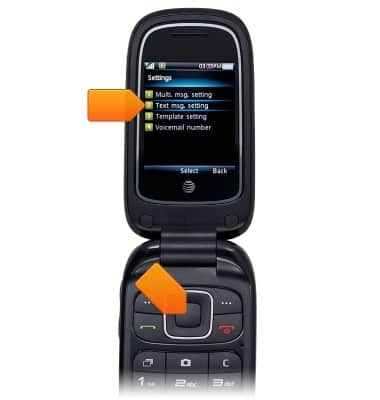
- To change notification alerts, from the Menu screen, scroll to Settings, then press the Center Nav key.

- Scroll to Sound Profiles, then press the Center Nav key.

- Scroll to General, then press the Left Soft key.

- Scroll to Message tone, then press the Center Nav key.

- Scroll to Audio, then press the Center Nav key.

- Scroll to the desired folder, then press the Center Nav key.
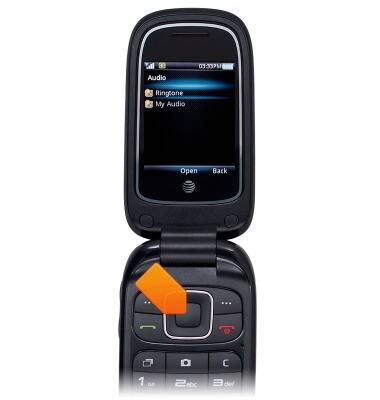
- Scroll to the desired option, then press the Center Nav key.
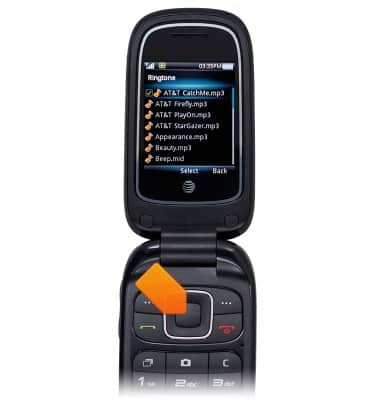
Messaging settings
ZTE Z222
Messaging settings
Set text (SMS) and picture (MMS) message alerts, limits, display options and more.
INSTRUCTIONS & INFO
