- To create a contact, press the Down Nav key.

- Press the Left Soft key.

- Press the 1 key.

- Scroll to the First Name field, then enter the desired first name.

- Scroll to the Last Name field, then enter the desired last name.

- Scroll to the Number field, then enter the desired number.

- Scroll to the number type field, then press the Right or Left Nav key.

- To add a photo, scroll to Photo, then press the Center Nav key.

- Press the Center Nav key.

- Scroll to Pictures, then press the Center Nav key.

- Scroll to the desired folder, then press the Center Nav key.

- Scroll to the desired image, then press the Center Nav key.

- To add a custom ringtone, scroll to Default Ringtone, then press the Center Nav key.

- Press the Center Nav key.

- Scroll to Audio, then press the Center Nav key.
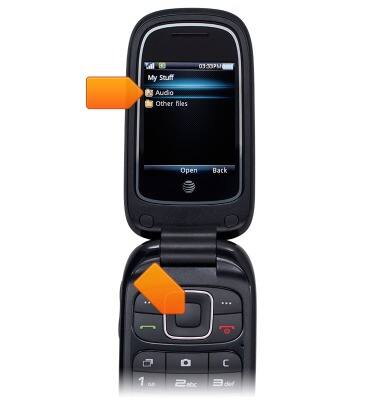
- Scroll to the desired folder, then press the Center Nav key.
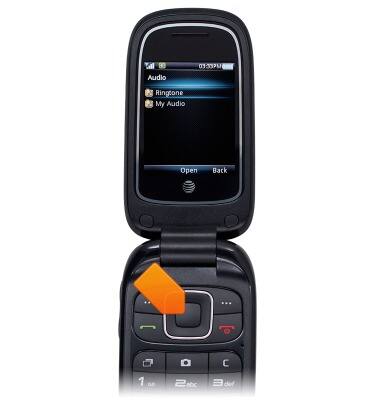
- Scroll to the desired ringtone, then press the Center Nav key.

- To save the contact, press the Left Soft key.

- To edit a contact, scroll to the desired contact, then press the Left Soft key.

- Scroll to Edit contact, then press the Center Nav key.

- Make the desired edits, then press the Left Soft key.

- To delete a contact, scroll to the desired contact, then press the Left Soft key.

- Scroll to Delete contact, then press the Center Nav key.

- Press the Left Soft key.

Contacts
ZTE Z222
Contacts
Add, view, delete, and customize contacts by adding a picture or ringtone.
Contacts
This video provides an overview of the contacts features.
Contacts
2:25
INSTRUCTIONS & INFO
