- To access the browser, from the home screen, press the Center Nav key.

- To access a website, press the Left Soft key.

- Scroll to Open, then press the Center Nav key.

- Scroll to New link, then press the Center Nav key.

- Enter the desired URL, then press the Center Nav key.

- To add a bookmark, press the Left Soft key.

- Scroll to Add to Bookmarks, then press the Center Nav key.

- Enter the desired title, then press the Center Nav key.
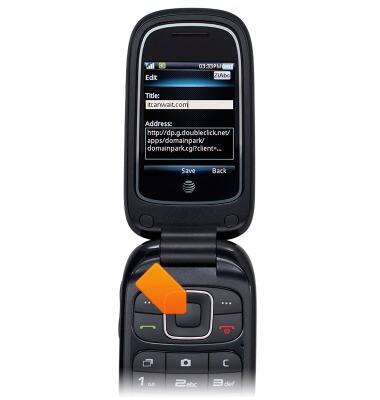
- To access saved bookmarks, press the Left Soft key.

- Scroll to Open, then press the Center Nav key.

- Scroll to Bookmarks, then press the Center Nav key.

Browse the web
ZTE Z222
Browse the web
Learn to browse the web and manage tabs and bookmarks.
INSTRUCTIONS & INFO
