- After powering on the device for the first time, select the desired language, then tap the Next icon.
Note: Before setting up your device, make sure you have completed the online activation process. Please see Activate your new phone or SIM for more information.
- To connect to a Wi-Fi network, tap the desired network.
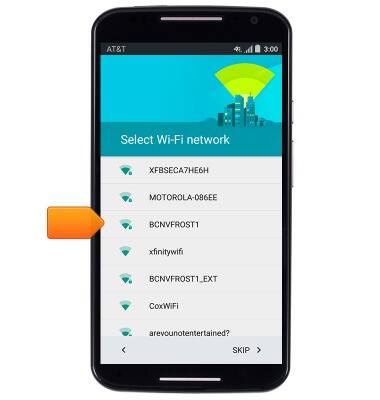
- If prompted, enter the required network password, then tap CONNECT.
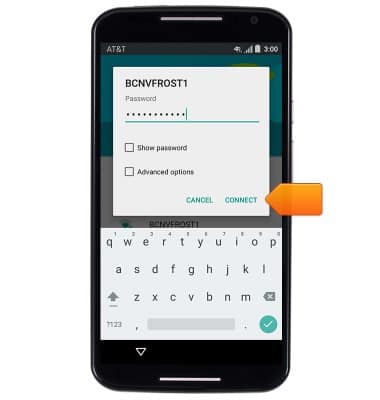
- Review the privacy details, then tap ACCEPT AND CONTINUE.
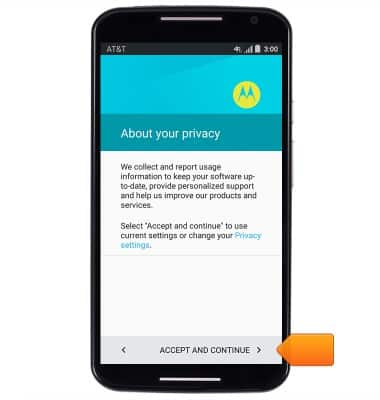
- To learn more about Tap & Go, tap Learn more. Otherwise, tap SKIP.
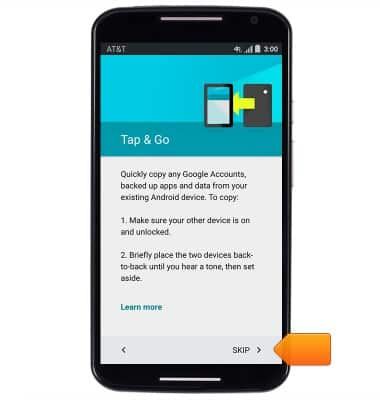
- Tap the Email field, then enter your Google email address. If you don't have a Google account, tap Or create a new account.
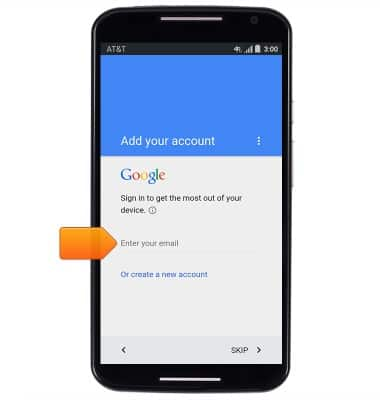
- Tap NEXT.
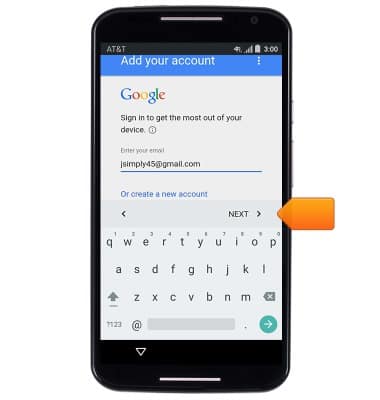
- Enter the required account password, then tap NEXT.
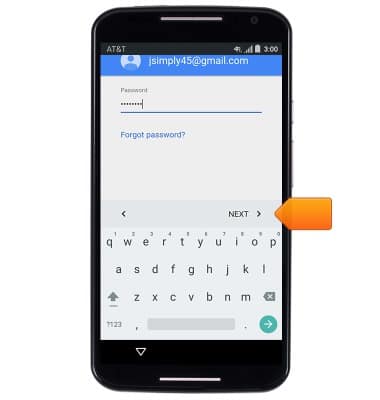
- Tap ACCEPT.
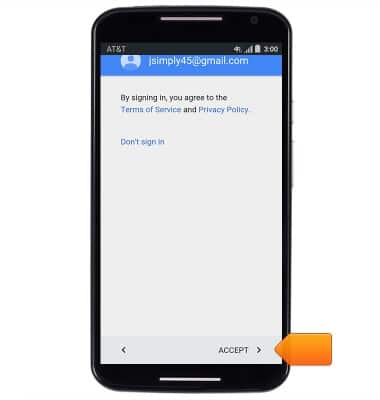
- Review and select which apps and data you wish to restore to your new device, then tap NEXT.
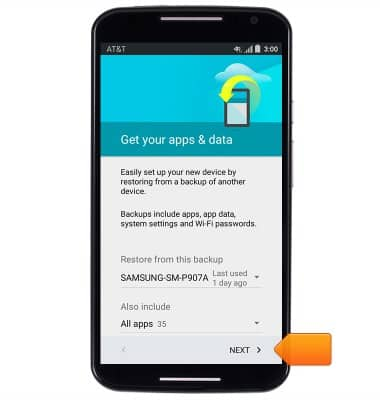
- Review and select/deselect the desired Google services, then tap NEXT.

- If you wish to migrate content from your old device, tap START MIGRATE. If not, tap MAYBE LATER.
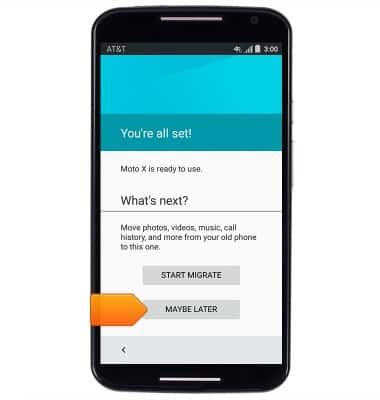
- Follow the prompts to learn about your new Moto X.
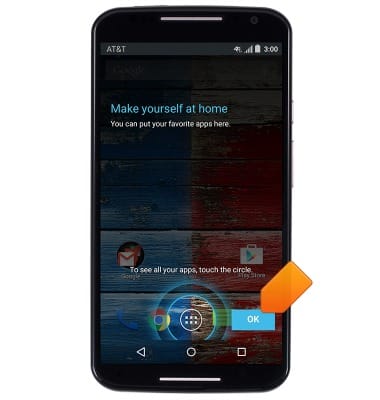
- Your Motorola Moto X is now ready for use.

Device set up
AT&T Turbo Hotspot 2 (CT2MHS01)
Device set up
Set up your device for the first time or after having done a factory reset.
INSTRUCTIONS & INFO
