Bluetooth
Which device do you want help with?
Bluetooth
Turn Bluetooth on or off, scan and connect to other Bluetooth devices, and unpair a connected device.
INSTRUCTIONS & INFO
- From the home screen, tap the Apps icon.

- Swipe to, then tap Settings.

- Tap Bluetooth.
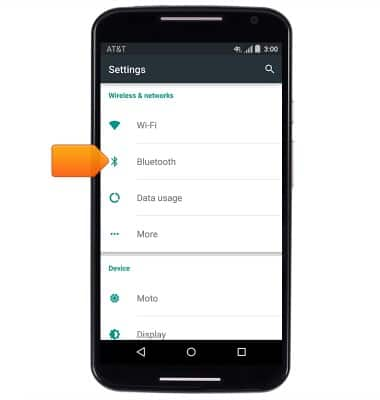
- Tap the Bluetooth switch to enable and disable Bluetooth.
Note: Turn Bluetooth off when not in use to prolong battery life.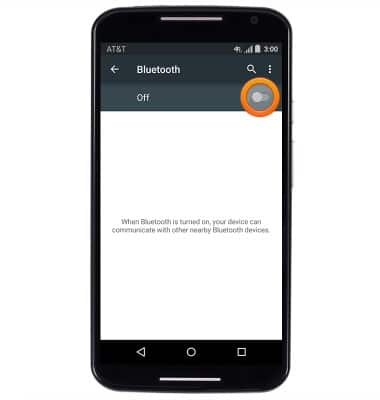
- While Bluetooth is enabled, the Bluetooth icon will be displayed in the notifications bar.
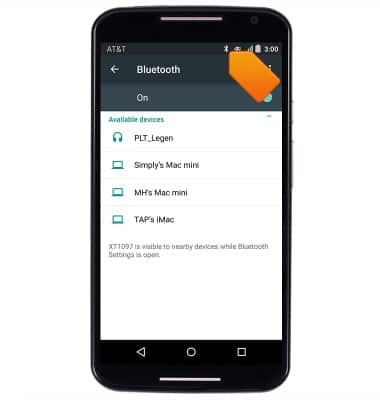
- Tap the desired Bluetooth device to pair it. If prompted, enter the Bluetooth pass code.
Note: The common default pass code is 0000.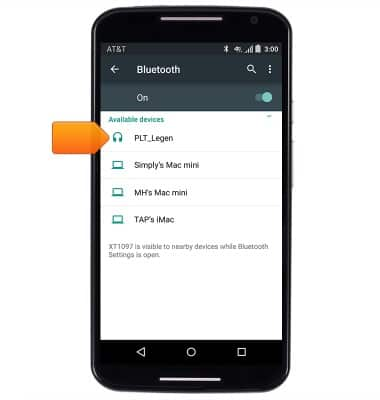
- While Bluetooth is enabled, and a device is paired, the Bluetooth paired icon will be displayed in the notifications bar.
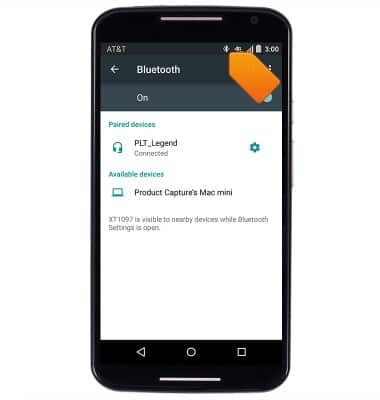
- To unpair a Bluetooth device: ap the desired paired Bluetooth device > tap FORGET.
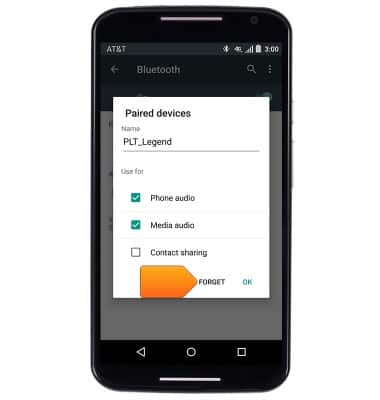
- To quickly enable or disable Bluetooth, with two fingers, swipe down from the notifications bar.

- Tap Bluetooth to enable and disable Bluetooth.
