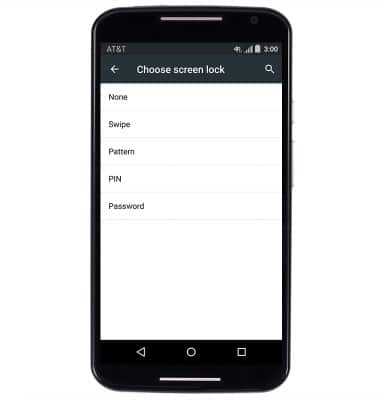Secure my device
Which device do you want help with?
Secure my device
Lock the device screen, set and change security lock, and locate device.
INSTRUCTIONS & INFO
- To lock the device, press the Power/Lock key.

- To unlock the device, first power on the screen by pressing the Power/Lock key.

- Touch and hold, then drag the Lock icon to the center of the screen to unlock.

- To set a security lock: From the top of the home screen, swipe down with two fingers. Then tap the Settings icon.
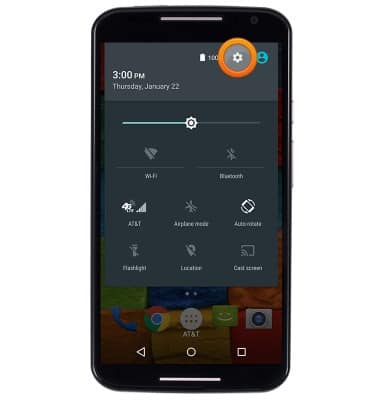
- Scroll to, then tap Security.
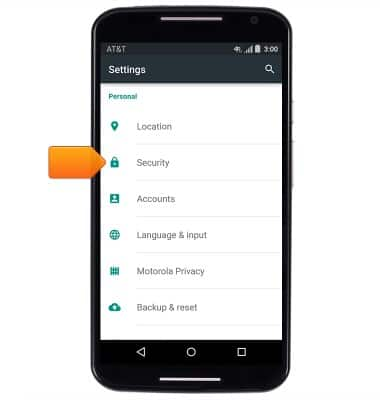
- Tap Screen lock.
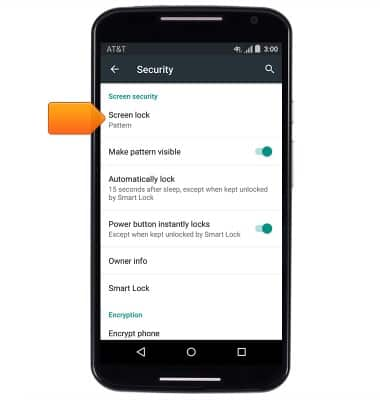
- Tap the desired screen lock type.
Note: 'Pattern' is selected for this tutorial.
- Drag your finger from dot to dot to create a lock pattern.

- Confirm your lock pattern by entering it once more.
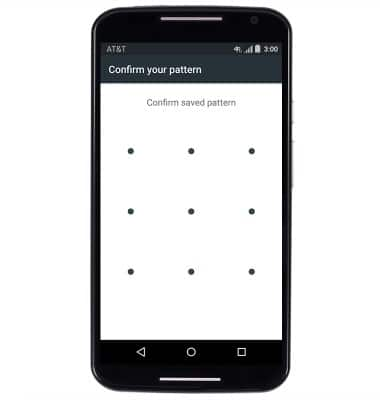
- To change the lock code: Swipe down with two fingers from the Notifications bar > Tap the Settings icon > Security > Screen lock > tap the desired lock code.