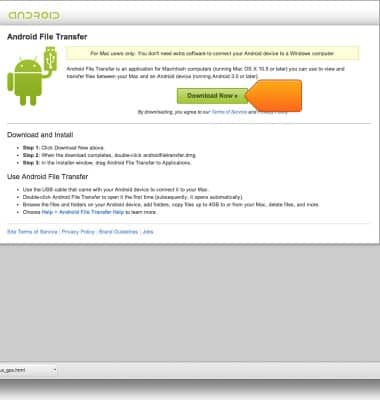Transfer media to & from computer
Which device do you want help with?
Transfer media to & from computer
Transfer files to or from your device and a computer.
INSTRUCTIONS & INFO
- Insert the microUSB end of the data cable, into the microUSB port located on the bottom of the device.

- Insert the USB end of the data cable into an open USB Port on your computer.

- Click the Start menu.

- Click Computer.

- Click your device.

- Click Internal storage.

- Click the desired directory.

- Click and hold, then drag the desired files to and from the device.

- If operating on Mac, download Android File Transfer. Once installed, Android File Transfer will automatically open upon connection of the device, allowing you to transfer files to and from your device.