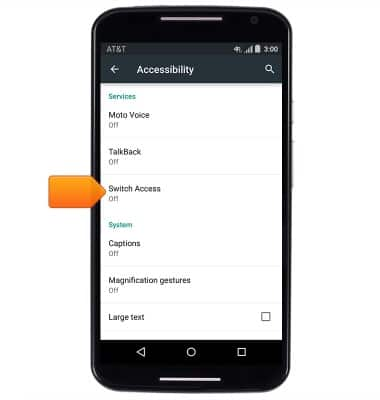Accessibility
Which device do you want help with?
Accessibility
Turn on features such as TalkBack, Hearing aid mode, and more.
INSTRUCTIONS & INFO
- Accessiblity features allow you to improve the usability of your device for users affected by impaired vision or hearing, cognitive difficulty, or reduced dexterity.
Note: Accessiblity features allow you to improve the usability of your device for users affected by impaired vision or hearing, cognitive difficulty, or reduced dexterity.
- From the home screen, tap the Apps icon.

- Swipe to, then tap Settings.

- Scroll to "System", then tap Accessibility.
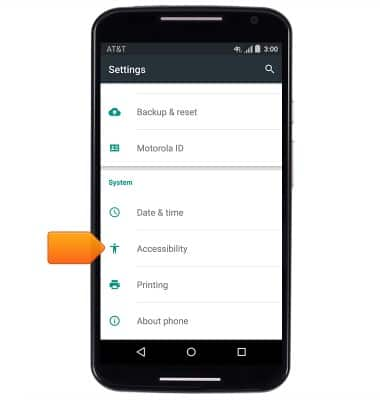
- To activate TalkBack mode, tap TalkBack.
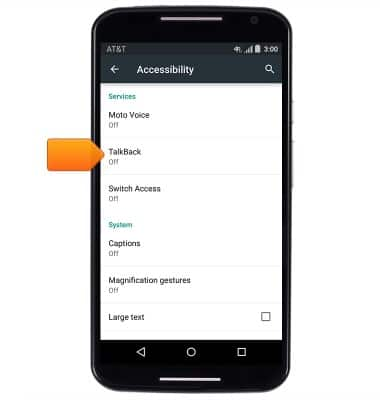
- Tap the TalkBack switch > Tap OK > follow the voice prompts.
Note: Alternatively, to temporarily suspend TalkBack, swipe in an L-shape anywhere on the screen to display the TalkBack menu > Tap 'Pause feedback' > Triple-tap 'OK'.
- Tap Switch Access > Menu icon to edit any Ease of access settings.