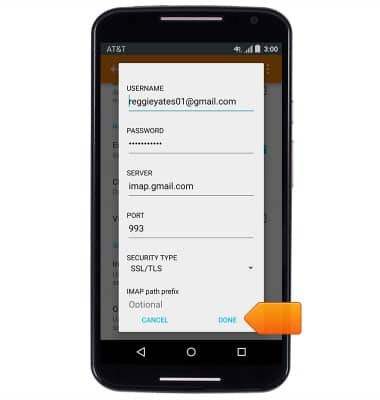Email settings
Which device do you want help with?
Email settings
Manage email settings such as sync frequency, server settings, signature, deleting an email account, and more.
INSTRUCTIONS & INFO
- From the home screen, tap the Apps icon > tap Email.

- Tap the Menu icon.
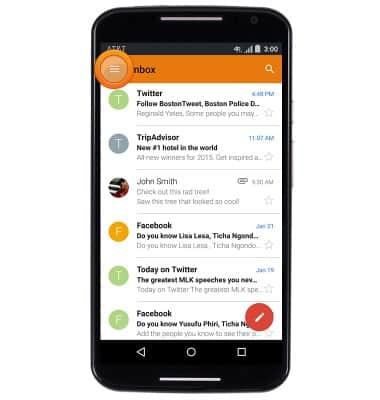
- Scroll to, tap Settings > tap the desired account name.

- To edit your signature, tap Signature.
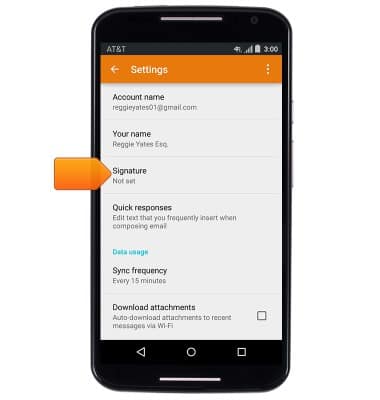
- Enter the desired signature, then tap OK.
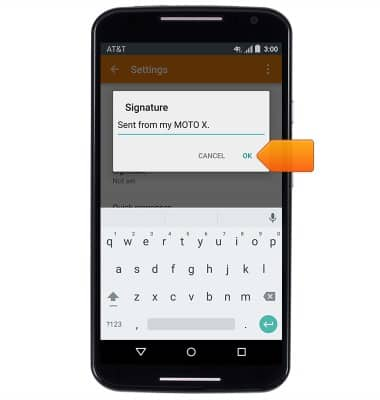
- To adjust sync frequency, scroll to "Data usage", then tap Sync frequency.
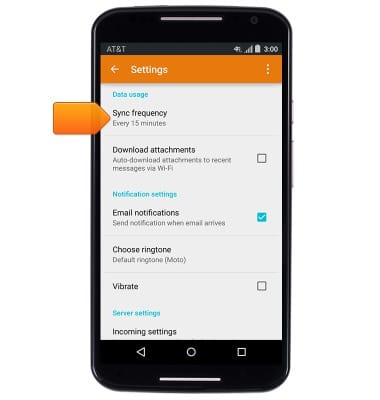
- Tap the desired frequency setting.
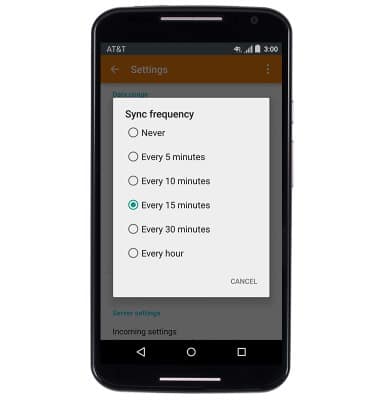
- To adjust server and password settings, scroll to "Server settings", then tap Incoming settings.
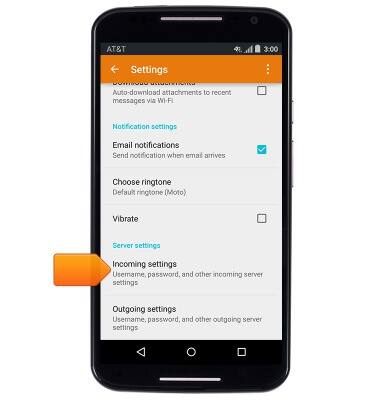
- Edit the desired options, then tap DONE.
Note: To remove an email account, from the home screen, tap the Apps icon > Settings > Accounts > Email or the Email account type > Account settings > email address > Menu icon > Remove account.