- To use voice commands, from the home screen, tap the Microphone icon.

- Say the desired command.

- The command will be executed.
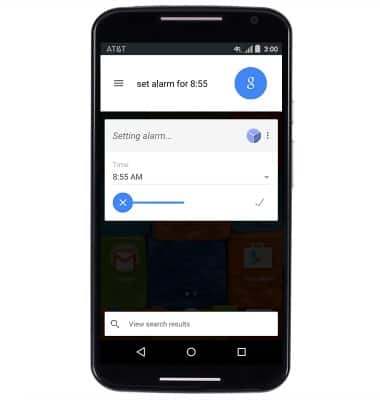
- Voice command can also mark events in your calendar.
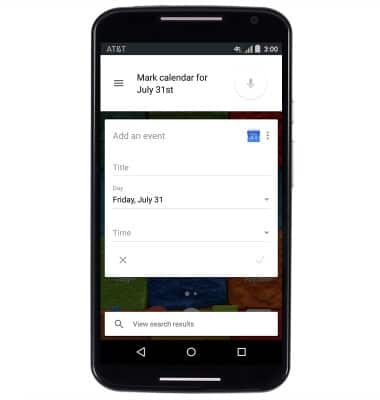
- Asking voice command a question, will begin a google search.
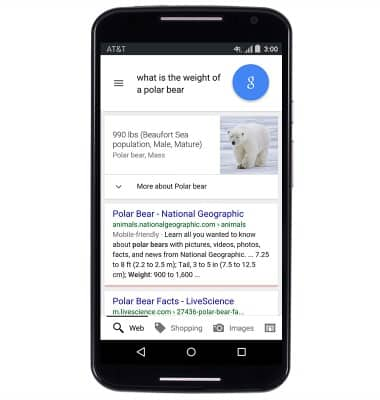
- Certain commands (like calling or messaging) cannot be accessed directly through voice command.
Note: These features require additional settings to be configured properly.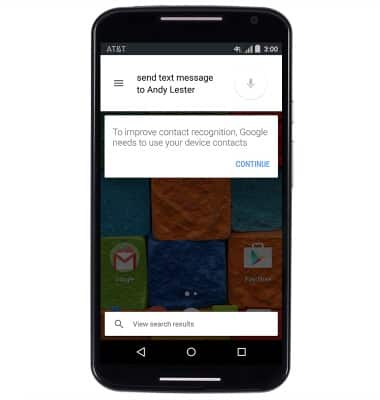
- Speaking another language will begin a google translation.

Voice control
Motorola Moto X (XT1097)
Voice control
Use voice commands to control your device and access voice control settings.
INSTRUCTIONS & INFO
