Sounds & alerts
Which device do you want help with?
Sounds & alerts
Change volume settings, ringtones, and notification alerts.
INSTRUCTIONS & INFO
- To increase the ringtone volume, press the Volume Up key.

- To decrease the ringtone volume, press the Volume Down key.

- To enable vibrate mode, with the volume at the lowest setting, press the Volume Down key.

- To enable do not disturb mode, tap NONE.

- Do not disturb mode will be active indefinitely. To set a desired duration, tap the Duration tickmark.
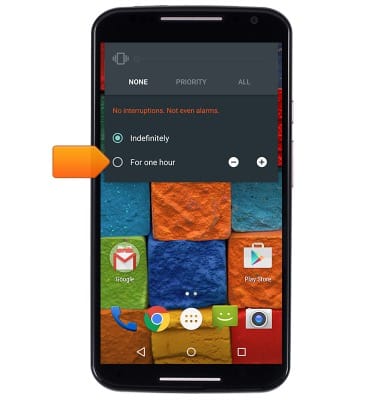
- Tap the + and - icons to increase or decrease the desired do not disturb mode duration.

- While vibrate mode is enabled, the Vibrate mode icon will be displayed in the notifications bar.

- While do not disturb mode is enabled, the Do Not Disturb icon will be displayed in the notifications bar.
