- Use your AT&T device as a mobile Wi-Fi hotspot to share your data connection with Wi-Fi-capable devices such as: other smartphones, tablets, netbooks, MP3 players, and more.
Note: Eligible data plan required, learn more.
- From the home screen, tap the Apps icon.

- Swipe to, then tap Mobile Hotspot.
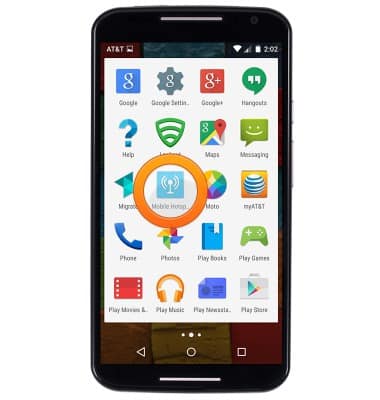
- To configure the Wi-Fi hotspot settings such as the network name and password, tap Set up Wi-Fi hotspot.
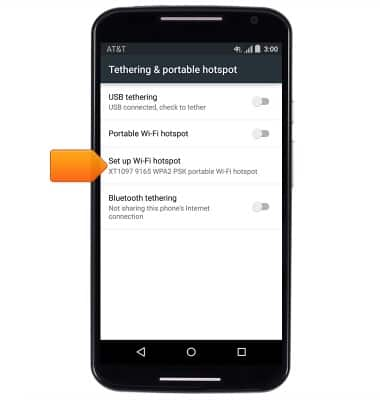
- Edit the desired options, then tap SAVE.
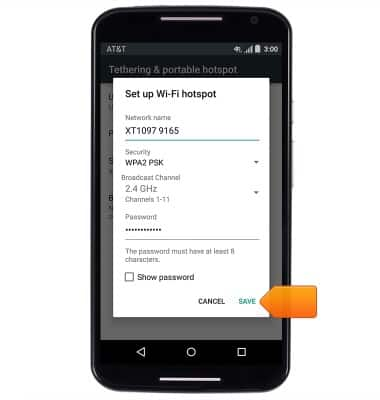
- Tap the Portable Wi-Fi hotspot switch to enable and disable Wi-Fi Hotspot.
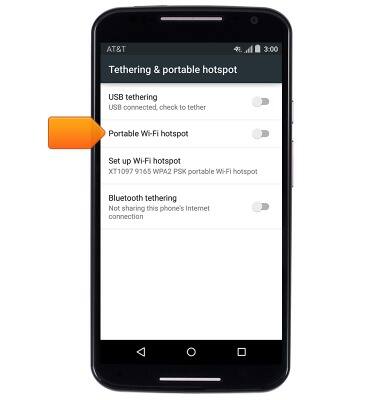
- While the Portable Wi-Fi Hotspot is active, the Wi-Fi Hotspot icon will be displayed in the notifications bar.

Mobile hotspot
Motorola Moto X (XT1097)
Mobile hotspot
How to set up your device as a mobile hotspot to share your data connection with Wi-Fi-capable devices.

0:00
INSTRUCTIONS & INFO
