- To lock your device and put it to sleep, press the Power/Lock key.
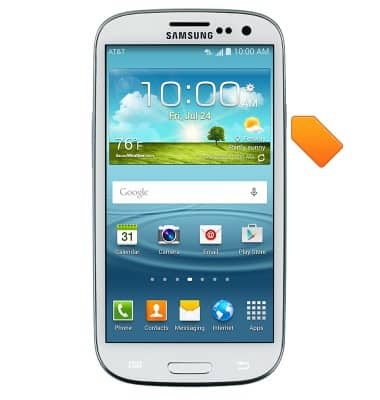
- To wake your device, press the Power/Lock key, then swipe in any direction to unlock.

- To change the Lock screen security type, swipe down from the Notification bar, then tap the Settings icon.

- Under the My device tab, tap Lock screen.

- Tap Screen lock.

- Tap the desired option.
Note: For this demonstration, tap 'PIN'.
- Enter the desired PIN.

- Tap Continue.

- Re-enter the desired PIN.
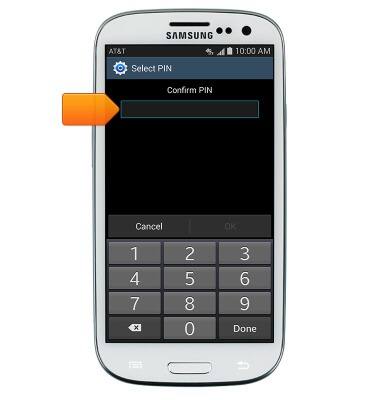
- Tap OK.

- To access your device, from the Lock screen, enter your PIN, then tap OK.
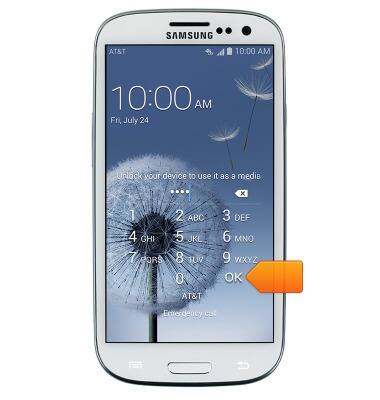
- To change the Lock screen security type, from the Lock screen menu, tap Screen lock.

- Enter your current PIN number, then tap Continue.

- Tap the desired option, then follow the on-screen prompts to set up.
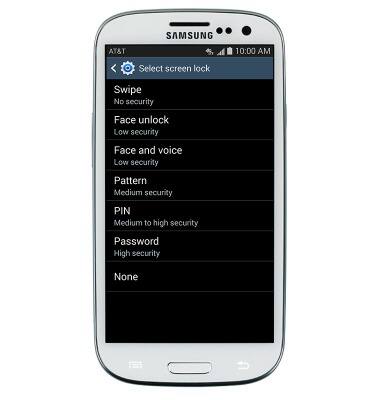
Secure my device
Samsung Galaxy S III (I747)
Secure my device
Lock the device screen, set and change security lock, and locate device.
INSTRUCTIONS & INFO
