- While a call is active, to place the call on hold, tap Hold. Tap again to reactivate the call.

- To set up a three-way call, tap Add call.

- Enter the desired number and tap the Call icon to place a second call.

- Tap Merge to create a conference call.
Note: To put the current call on hold and resume the waiting call, tap the "On hold" call.
- The calls will be connected.

- Press the Menu key, then tap Manage conference call.

- Tap the Focus icon to make a call private, and place the other call on hold.

- Tap End to hang up a call and resume the other call.
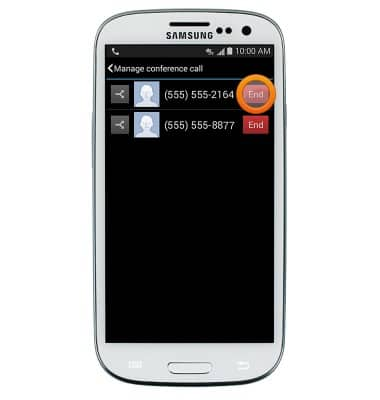
Conference calling
Samsung Galaxy S III (I747)
Conference calling
Add another person to your call, merge calls, place someone on hold and more.
INSTRUCTIONS & INFO
