Make & receive a call
Which device do you want help with?
Make & receive a call
Place, receive, & reject a call.
INSTRUCTIONS & INFO
- To make a call, from the home screen, tap Phone.
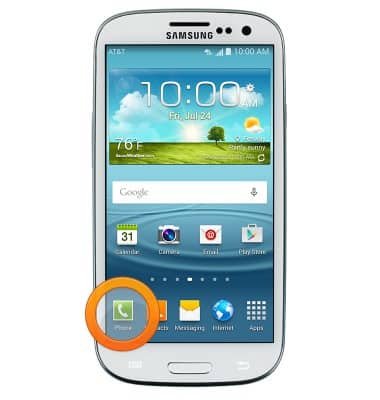
- Dial the desired number, then tap the Call icon.

- To answer an incoming call, drag the Answer icon towards the right of the device.

- To ignore an incoming call and forward to voicemail, drag the Ignore icon towards the left of the device.

- To reject an incoming call with a message, swipe up Reject call with message.

- Tap the desired message to send the caller a text message.
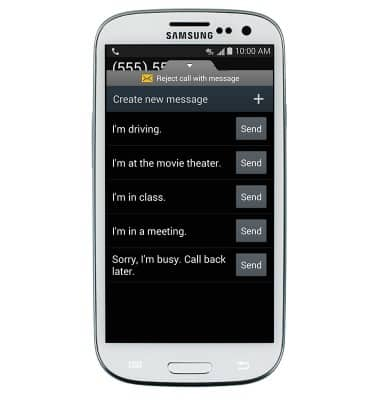
- To use call waiting, while on a call, drag the Answer icon to the right to answer an incoming call.

- Tap the desired option.

- When connected to a call, the Call icon will display in the notification bar.
Note: To learn about calling or using your device in other countries, visit the AT&T International Calling website.