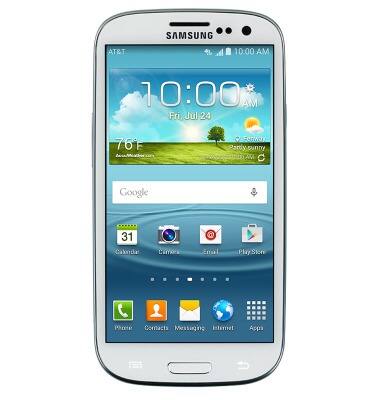NFC
Which device do you want help with?
NFC
Use NFC to share content such as photos and contacts between compatible devices.
INSTRUCTIONS & INFO
- NFC is a wireless technology that allows your phone to communicate by touching, or being in close proximity to, other NFC devices or tags.
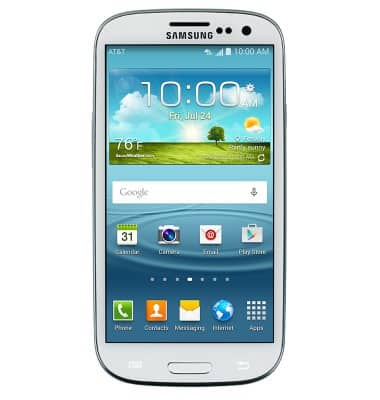
- From the home screen, swipe down the Notifications bar.
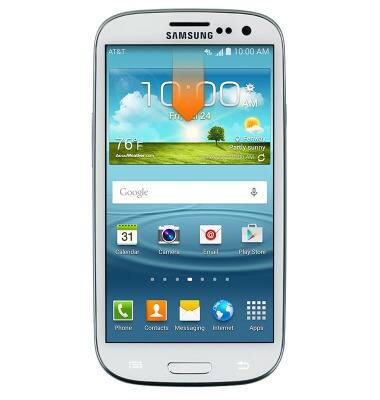
- Tap Settings.

- Tap the NFC switch to toggle on/off.

- Once NFC is turned on, the NFC Enabled icon will be displayed in the notification bar.

- Tap the S Beam toggle to turn on.
Note: NFC must be on to access S Beam.
- Hold the two devices back to back. When prompted, tap the screen.
Note: To beam the desired information, both devices must have NFC and S Beam turned on.