Voice control
Which device do you want help with?
Voice control
Use voice commands to control your device and access voice control settings.
INSTRUCTIONS & INFO
- From the home screen, tap the Microphone icon.
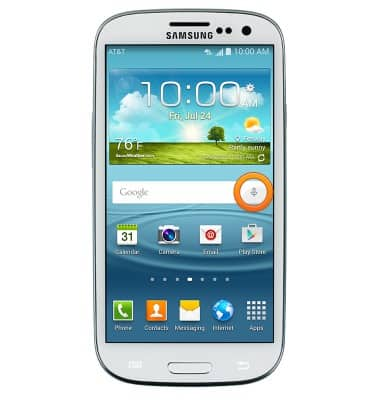
- Say one of the suggested commands.

- To access voice command settings, tap the Menu key.

- Tap Settings.

- Voice Command settings will be displayed.

- Voice Command only interprets the currently selected language. To change the language, tap Search language > then scroll to and tap the desired language.
