Block messages
Which device do you want help with?
Block messages
Learn how to block messages from your device.
INSTRUCTIONS & INFO
- From the home screen, tap Messaging.
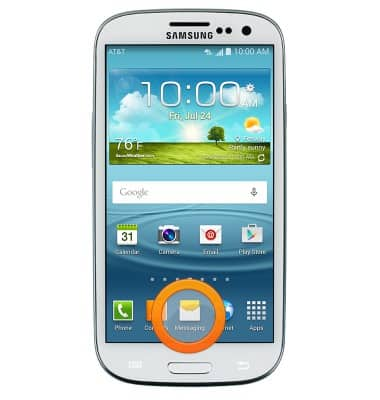
- Press the Menu key, and then tap Settings.
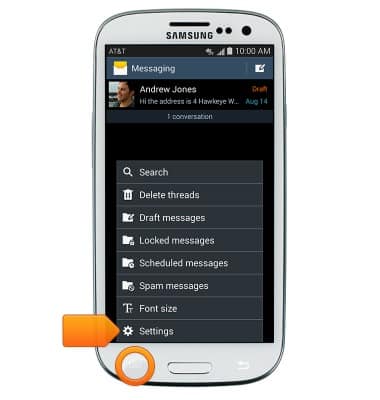
- Scroll to and tap the Spam settings checkbox to turn message blocking on or off.
Note: When on, the box will appear with a green check.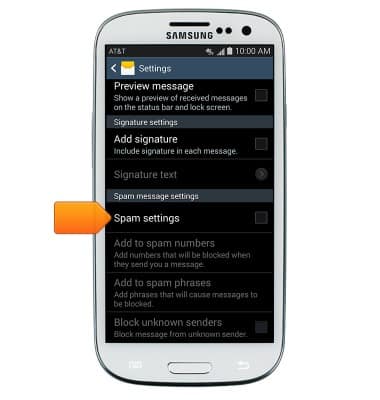
- To block and unblock specific numbers, tap Add to spam numbers.

- Tap Add.

- Enter the desired number manually or tap the Contacts icon to select from your contacts.
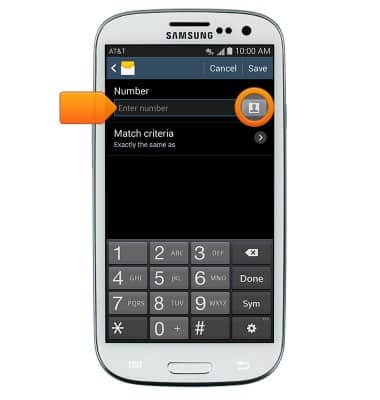
- This message blocking feature may not stop your phone from sending or receiving messages via third-party apps installed on your device. Please contact the developer for assistance with these applications.
