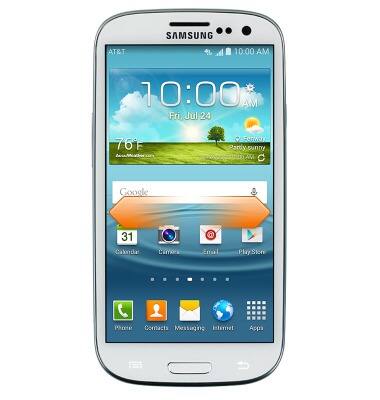Gestures & navigation
Which device do you want help with?
Gestures & navigation
Control your device by making specific movements with your hand.
INSTRUCTIONS & INFO
- Tap to open apps and to select on-screen items.
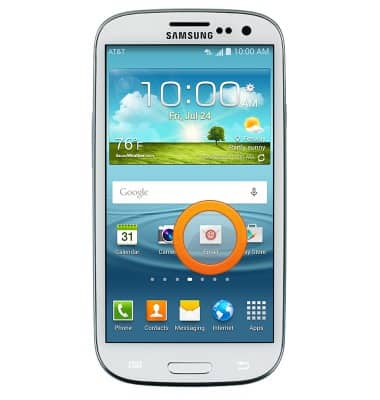
- Touch and hold apps and on-screen items to access additional options.

- Scroll up or down to access further information on a page.
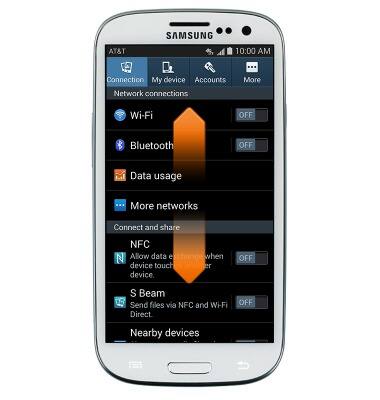
- Swipe left or right to switch between pages or tabs.