Email settings
Which device do you want help with?
Email settings
Manage email settings such as sync frequency, server settings, signature, deleting an email account, and more.
INSTRUCTIONS & INFO
- To access email settings, tap Email.
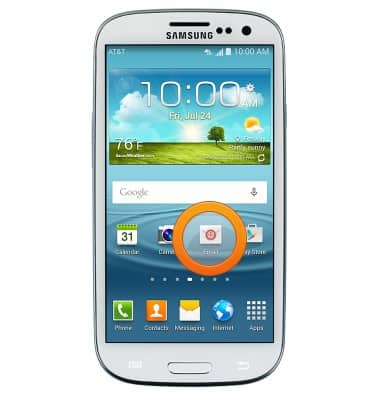
- Press the Menu key.

- Tap Settings.

- To add a new email account, tap the Add account > follow the prompts.

- To delete an email account, tap Account settings > tap the Trash icon > select the desired account > Delete > OK.

- To adjust the settings for an account, tap Account settings, then tap the desired account.

- To set the sync schedule, tap Sync settings > Sync schedule > Set sync schedule as desired.

- To edit your email signature, tap Signature > Edit signature as desired.

- To edit server settings, tap MORE SETTINGS > select Incoming settings or Outgoing settings.
