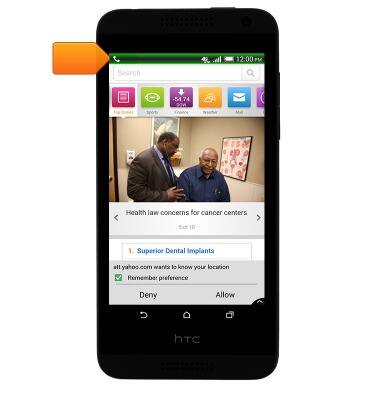In-call options
Which device do you want help with?
In-call options
Learn what features are available while on an active call.
INSTRUCTIONS & INFO
- While on a call, tap the Mute icon to toggle mute on/off.

- While mute is enabled, the Mute icon will display in the notification bar.
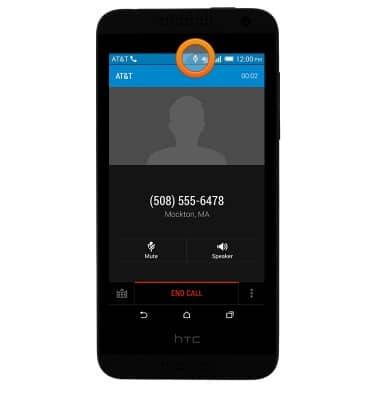
- Tap the Speakerphone icon to toggle speakerphone on/off.

- While speakerphone is enabled, the Speakerphone icon will display in the notification bar.
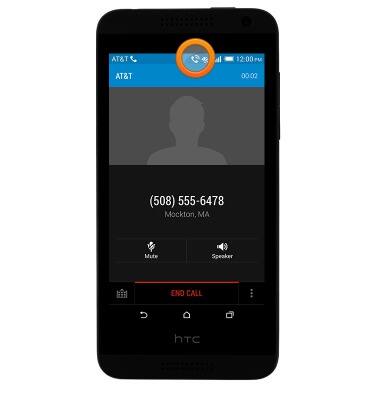
- Tap the Menu icon to access additional options.
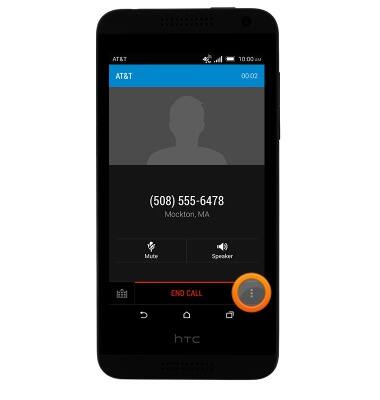
- Tap Hold to place the call on hold.

- Tap the Dialpad icon to access the dial pad.

- Tap END CALL to hang up.
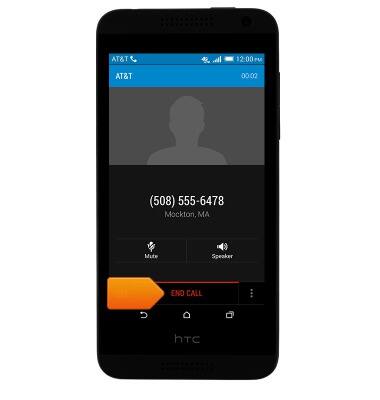
- To access an app while on a call, tap the Home icon.

- Tap the desired app.
Note: This tutorial selects Browser.
- To return to the call, tap the Status bar.