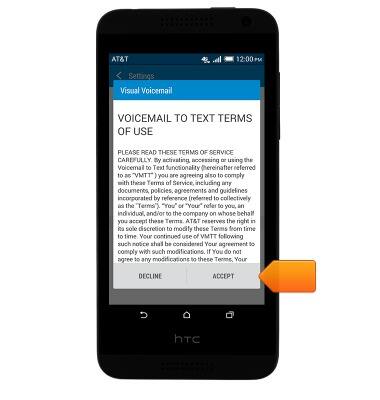Set up voicemail
Which device do you want help with?
Set up voicemail
Set up voicemail on your device.
INSTRUCTIONS & INFO
- From the home screen, tap the Phone icon.

- Tap the Visual Voicemail icon.
Note: Alternately, you can set up voicemail by pressing and holding the number 1 key.
- Tap OK.

- Tap CALL VOICEMAIL.
Note: Once Voicemail has been called, Visual Voicemail will be activated.
- Enter the voicemail password, then tap NEXT.
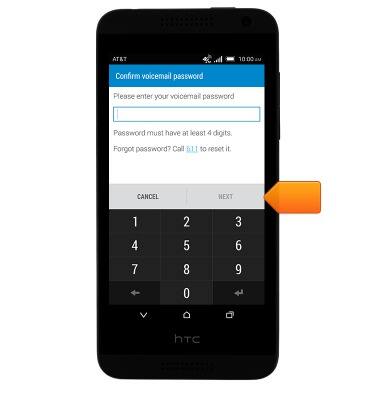
- Tap FINISH.
Note: To set up voicemail greetings your callers will hear, tap Set up personal greeting.
- To turn on Voicemail to Text transcription, tap the Menu icon.

- Tap Settings.

- Tap Transcribe messages to text to toggle on or off.
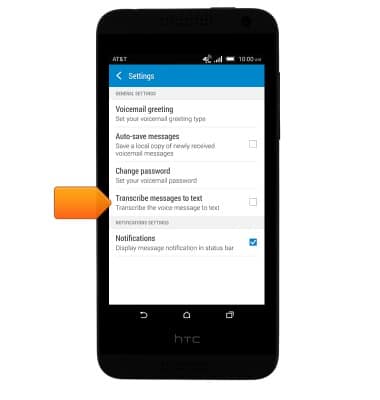
- Tap Accept to turn on the Voicemail to text feature.
Note: View Access Voicemail for tips to manage voicemail. Go to Troubleshoot Voicemail for solutions to common voicemail problems.