Secure my device
Which device do you want help with?
Secure my device
Lock the device screen, set and change security lock, and locate device.
INSTRUCTIONS & INFO
- To lock the device, press the Power key.

- To unlock, first press the Power key.

- Touch and drag upward to unlock.

- To set a pattern screen lock, from the home screen, swipe down with two fingers from the notification bar, then tap SETTINGS.

- Tap Security.
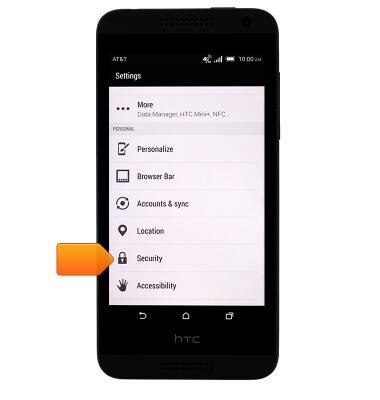
- Tap Screen lock.
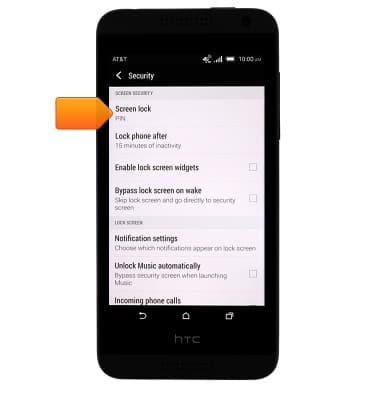
- Tap Pattern.

- Draw the desired pattern, then tap CONTINUE.

- Re-draw the pattern, then tap CONFIRM.

- To unlock the device, press the Power/lock key, then swipe up from the Lock icon.

- Draw the chosen pattern.
