- From the home screen, tap the Phone tile.

- Tap the Menu icon.
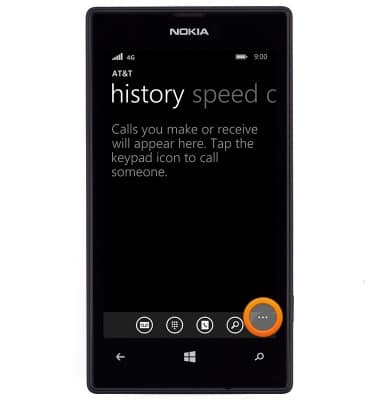
- Tap settings.

- Scroll to, then tap the Call forwarding switch to enable or disable call forwarding.

- To update the call forwarding number, tap the Call Forwarding field.
Note: When call forwarding is enabled, the Call forwarding icon will be displayed in the notification bar.
- Enter the desired number, then tap save.
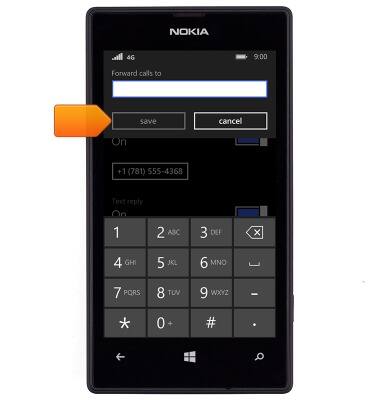
Call forwarding
Nokia Lumia 520
Call forwarding
Learn how to manage call forwarding from your device.
INSTRUCTIONS & INFO
