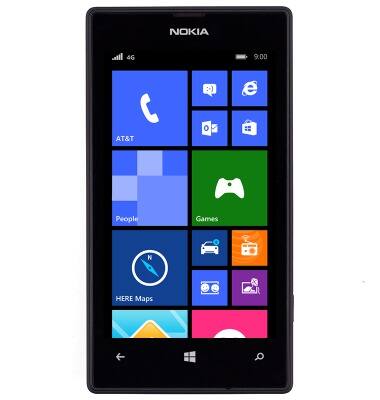Screen projecting
Which device do you want help with?
Screen projecting
Project photos, videos, and media on your device to another device (TV, tablet, computer, etc.)
INSTRUCTIONS & INFO
- Insert the microUSB end of the microUSB cable into the port on the base of the device.

- Insert the USB end of the microUSB cable into an available USB port on the computer.

- On a Windows computer, download and install the Project My Screen App:
www.microsoft.com/en-us/download/details.aspx?id=42536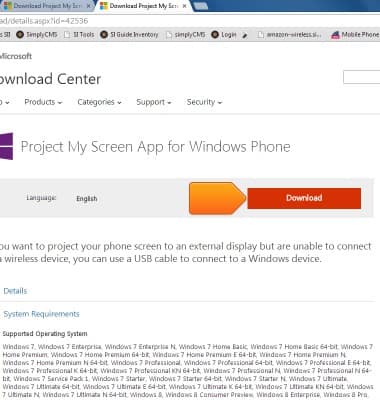
- On the desktop of the Windows computer, double-click Project My Screen.

- On the device, tap yes.
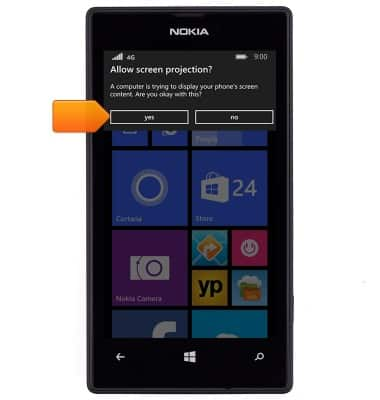
- The device screen will now display in real-time on the Windows computer.
Note: For more information, see the Window Phone support article: Project my phone screen to a TV or PC.