- A master reset reverts the device back to factory settings. It will permanently erase all personal data, preferences, settings and content such as pictures, ringtones and apps that are saved to the device. Data stored to an SD card will not be erased unless otherwise selected. It is recommended that you save (backup) important data to your SIM, SD card, or a computer before proceeding.

- From the home screen, swipe down from the top of the screen to reveal the Action center.
Note: A factory data reset will remove all personal data from the device and restore it to factory settings. This action cannot be reversed.
- Tap ALL SETTINGS.
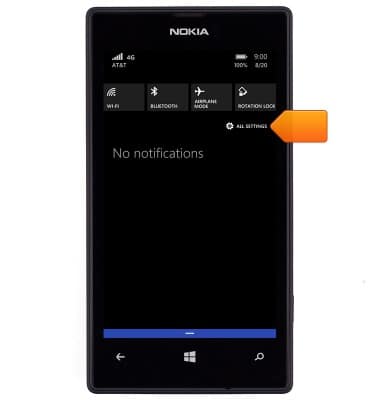
- Scroll to, then tap about.
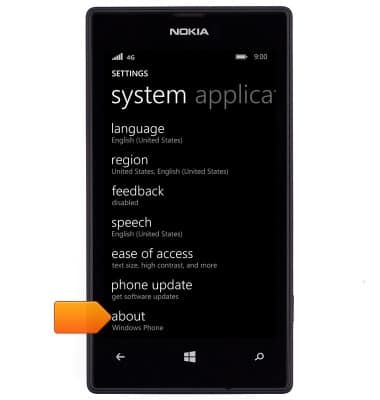
- Scroll to, then tap reset your phone.
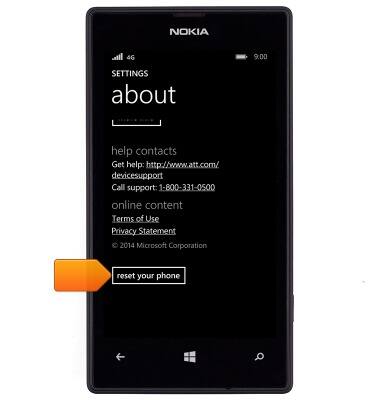
- Tap yes.
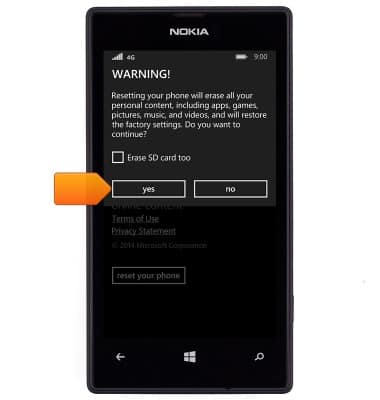
- Tap yes.

- Alternatively, if the device is unresponsive, press and hold the Volume Down and Power/Lock keys for approximately 10 seconds or until the device vibrates.

- If the device is still unresponsive, remove and reinsert the battery.

- Alternative master reset method: With the phone turned off, press Power/Lock key to turn on the phone, then immediately press and hold the Volume Down key > An " ! " will appear on the display > Press the Volume Up key > Volume Down key > Power/Lock key > Volume Down key > Device will now reset.
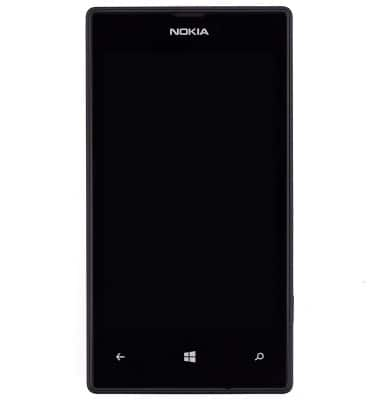
Reset device
Nokia Lumia 520
Reset device
Learn how to perform a soft and factory reset of the device.

0:00
INSTRUCTIONS & INFO
