- From the home screen, scroll to and then tap Photos.
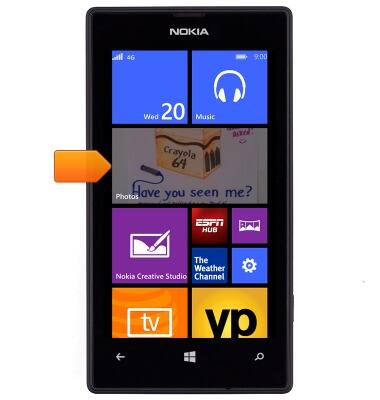
- Swipe to albums.
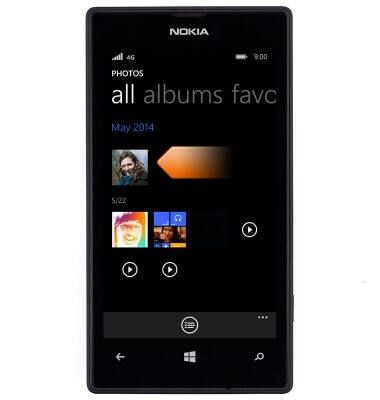
- Tap the desired album.
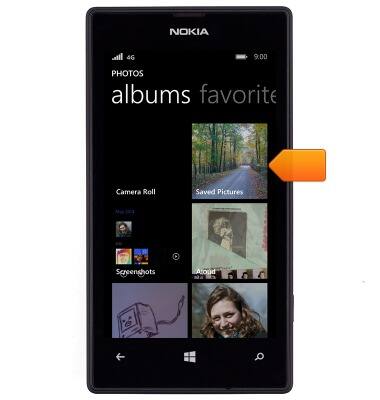
- Tap the desired image.
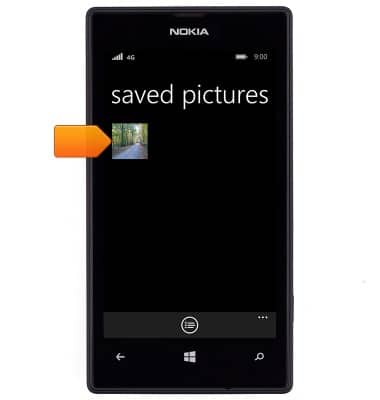
- The image is displayed. To share the image, tap the Share icon.
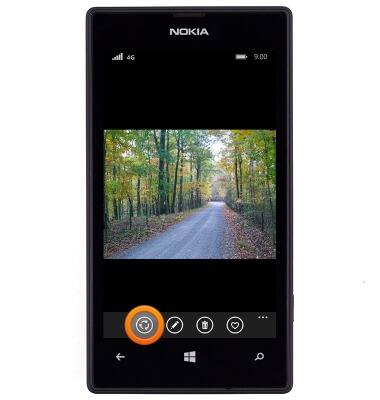
- Tap the desired option and then follow the on-screen prompts.
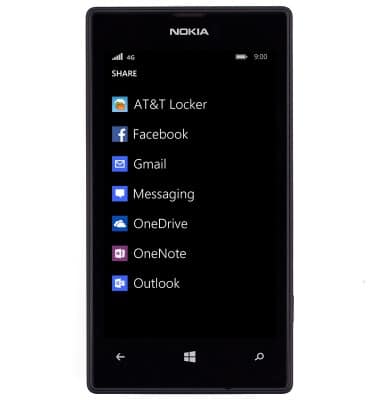
View & share photos or videos
Nokia Lumia 520
View & share photos or videos
Access, view, and share your photos and videos.
INSTRUCTIONS & INFO
