- From the home screen, scroll to and then tap Music.
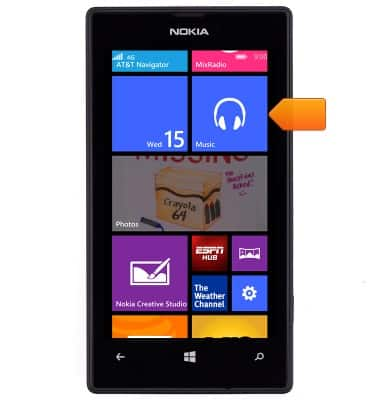
- Tap artists.
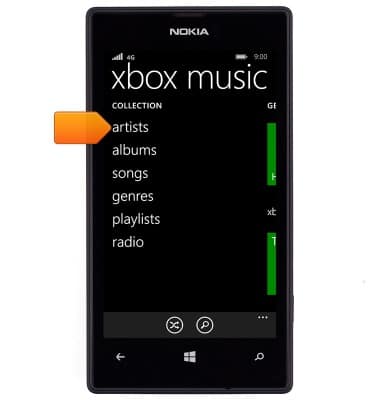
- Tap the desired artist. Tap the Play icon to begin playback of the desired artist immediately.
Note: To purchase music, swipe to get music > Search icon > Enter the desired artist, album, or song > Enter icon > Tap the desired result > Buy icon > Follow the on-screen prompts to purchase the content.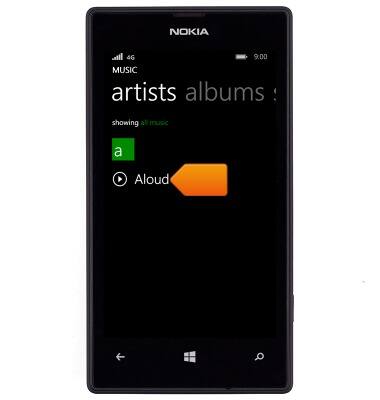
- Tap the desired album.
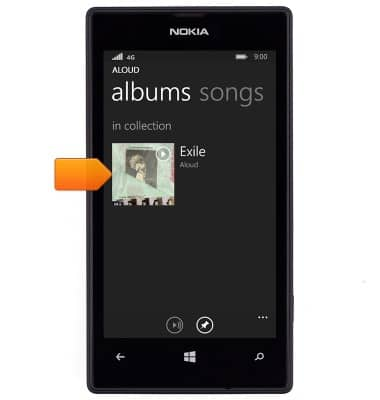
- Tap the desired song.
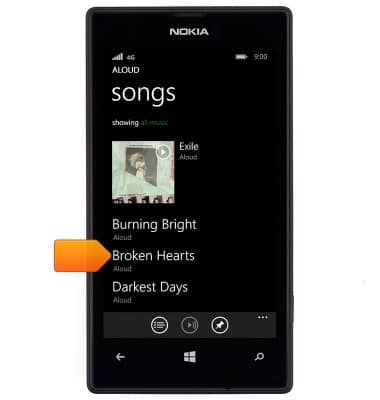
- To toggle shuffle, tap the Shuffle icon.
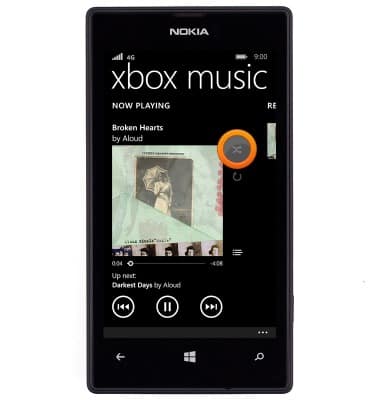
- To toggle repeat, tap the Repeat icon.
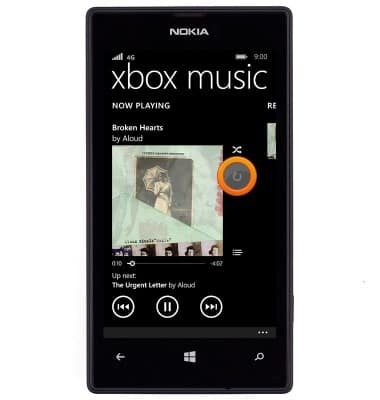
- To pause or resume playback, tap the Play or Pause icon, respectively.
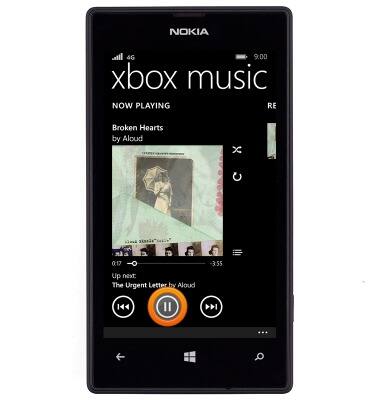
- To skip to the next track or go back to the previous track, tap the Forward or Backward icons. Touch and hold the icons to either fast forward or rewind.
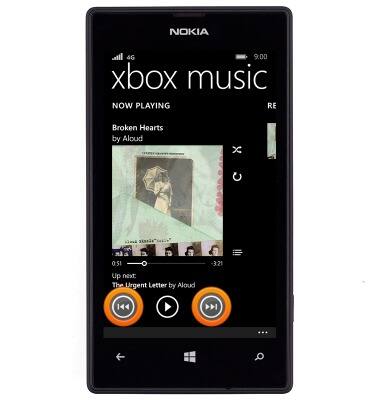
- To scrub through the song, touch and drag the Time slider.
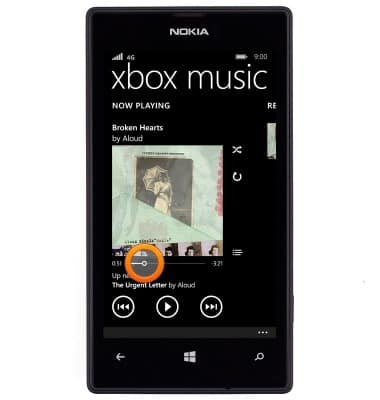
- To access music controls from outside the music app, press the Volume keys.

- To stop playback, tap the Pause icon.

Play music
Nokia Lumia 520
Play music
Play music, turn the music player off.
INSTRUCTIONS & INFO
