- Press the Volume keys to adjust the in-call volume.

- Tap speaker to enable or disable the speakerphone.

- To enable or disable mute, tap mute.
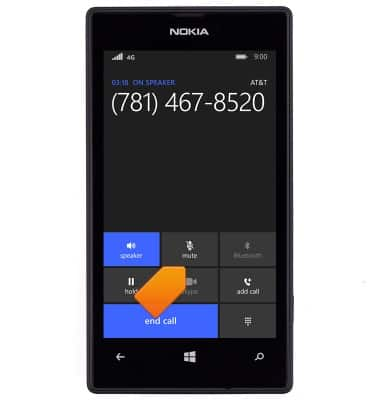
- To enable or disable hold, tap hold.

- To initiate a conference call, tap add call.
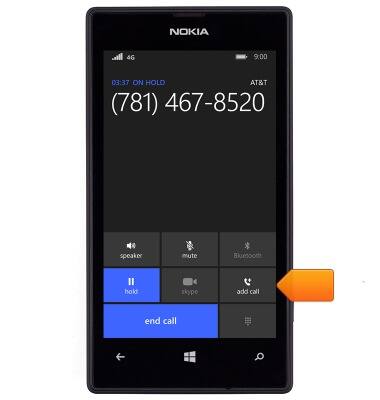
- To access the keypad, tap the Keypad icon.

- To return to the in-call options, tap the Options icon.
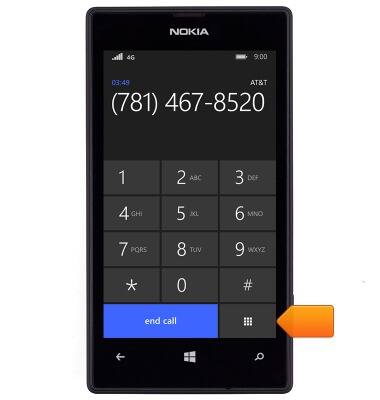
- To access the home screen, tap the Windows key.
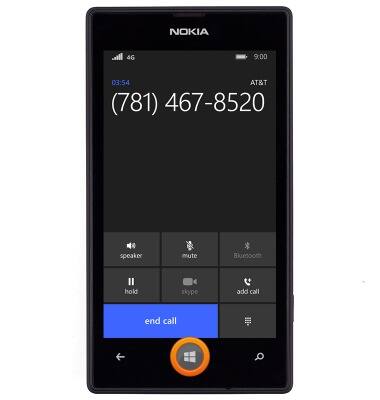
- To return to the call, tap the Notification bar.

In-call options
Nokia Lumia 520
In-call options
Learn what features are available while on an active call.

0:00
INSTRUCTIONS & INFO
