- From the home screen, tap Phone.

- Press the Menu key.

- Tap Settings.

- Tap Call.
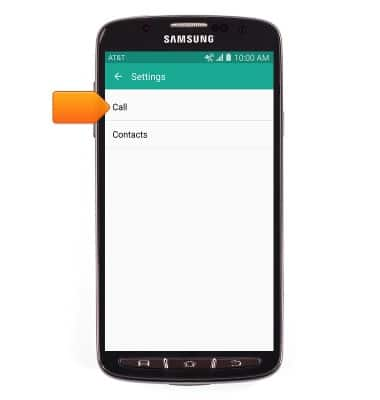
- Tap More settings.
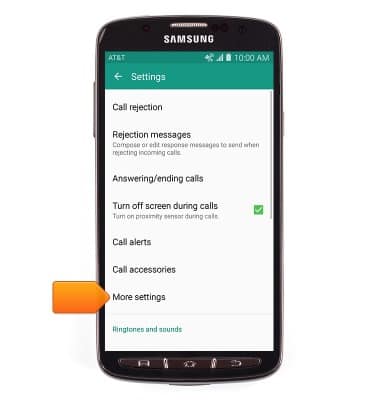
- Tap Call forwarding.
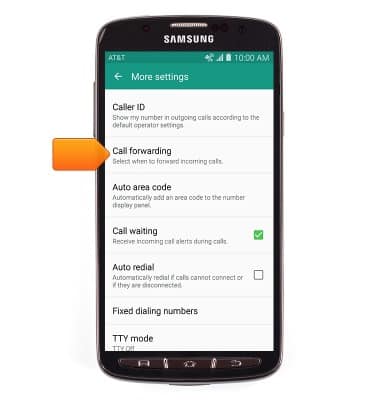
- To enable call forwarding, tap Always forward.
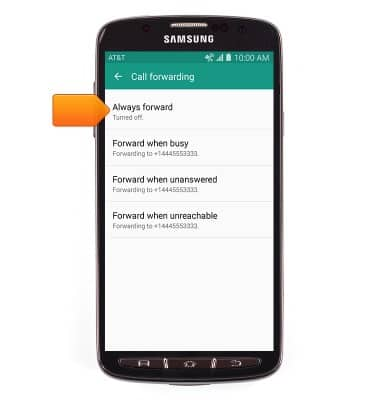
- Enter the desired phone number, then tap TURN ON.
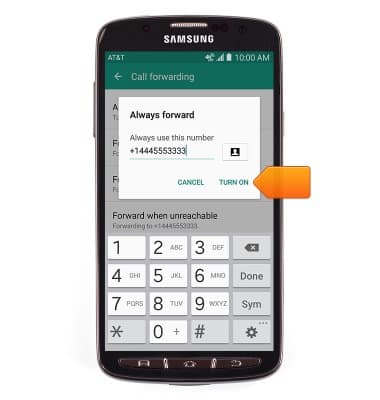
- When call forwarding is enabled, the Call forwarding icon will display in the notification bar.

- To disable call forwarding, tap Always forward.
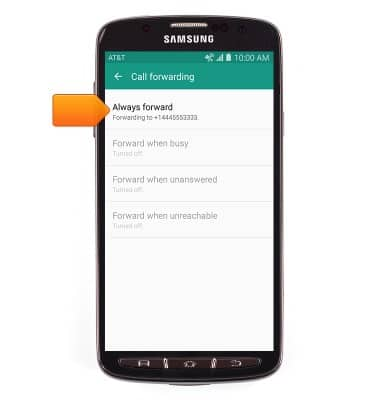
- Tap TURN OFF.
Note: To change the call forwarding number, enter the desired number then tap 'UPDATE'.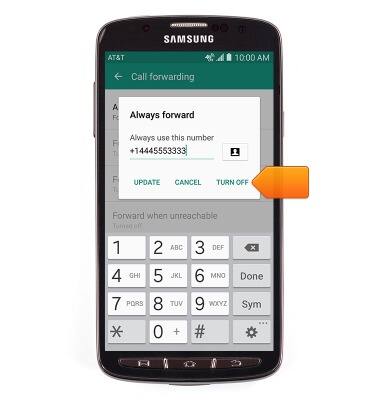
Call forwarding
Samsung Galaxy S4 Active (I537)
Call forwarding
Learn how to manage call forwarding from your device.
INSTRUCTIONS & INFO
